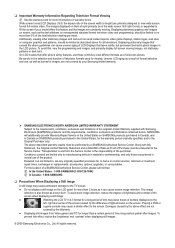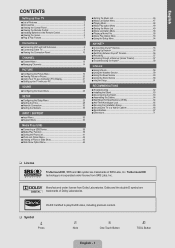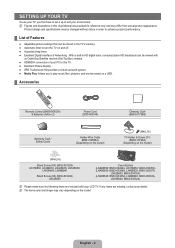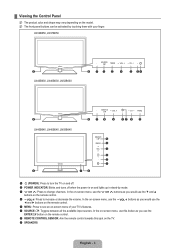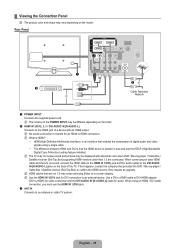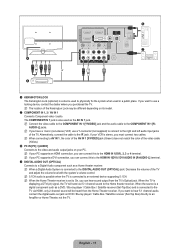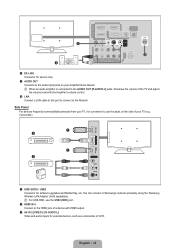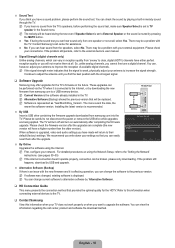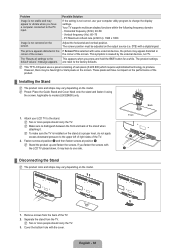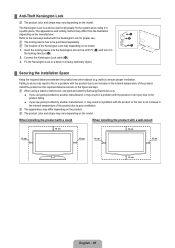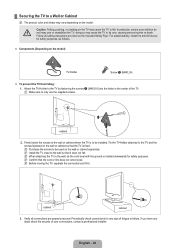Samsung LN52B630N1FXZA Support Question
Find answers below for this question about Samsung LN52B630N1FXZA.Need a Samsung LN52B630N1FXZA manual? We have 2 online manuals for this item!
Question posted by ratliff26 on December 26th, 2014
How Do I Fix A Tv Tuner Problem?
My TV flickers and waves really bad..it has horrible reception. I've manualy adjusted each channel but problem is still there. I've had this model since 2009, problem started about 2 months ago.
Current Answers
Related Samsung LN52B630N1FXZA Manual Pages
Samsung Knowledge Base Results
We have determined that the information below may contain an answer to this question. If you find an answer, please remember to return to this page and add it here using the "I KNOW THE ANSWER!" button above. It's that easy to earn points!-
General Support
to program your remote, please contact the manufacturer of DLP television sets. The pdf covers 2002-2009 DLP TV models. To get the discrete code functions to work, you 're not able to find information about remotes and remote dealers at 1-800-Samsung (1-... -
General Support
... IN jack (2008 DLP models) on the left and right Audio In jacks associated with Windows computers running UNIX or LINUX. The correct HDMI input if you have your computer's video card to separate speakers, you have a DVI-D output jack. Adjusting the Size of your TV. Control Panel. The Settings dialog appears. The... -
General - How To Locate Support on Samsung.com SAMSUNG
Click the Mobile icon and choose your device require service. STEP 5. Troubleshooting Guides Not all issues associated with your product. to access troubleshooting guides. The troubleshooting guides available on Samsung.com can help you fix the common problems with your specific model
Similar Questions
How To Fix Tv Samsung Has Vertical Lines Ln46a650a1fxza
(Posted by rycjarays 9 years ago)
Samsung Un65c6500vfxza 65' Flat Panel Tv Reviews
(Posted by motox1us 10 years ago)
Samsung Flat Panel Turns Off And On Randomly
(Posted by woody7 11 years ago)
I Have The Samsung Ln32c540f2d Flat Screen Television. What Is The Vesa System
What is the vesa system that the Samsung LN32C540F2D uses? I want to buy a wall mount for it.
What is the vesa system that the Samsung LN32C540F2D uses? I want to buy a wall mount for it.
(Posted by sendme2cali 12 years ago)