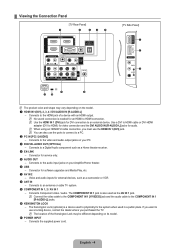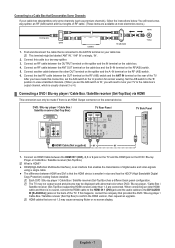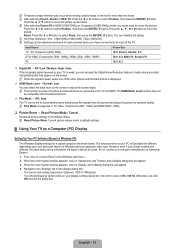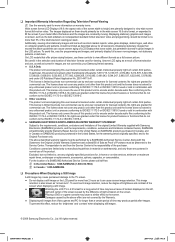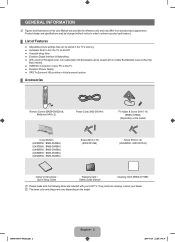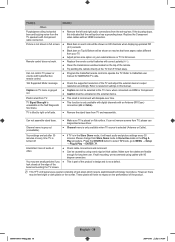Samsung LN52B550K1F Support Question
Find answers below for this question about Samsung LN52B550K1F.Need a Samsung LN52B550K1F manual? We have 6 online manuals for this item!
Question posted by aggrindin on June 27th, 2023
Do I Need A New Bulb?
The screen went dark. There is power but you can barely see anything.
Current Answers
Answer #1: Posted by SonuKumar on June 27th, 2023 9:36 PM
If the screen of your Samsung LN52B550K1F TV has gone dark and you can barely see anything, it could be due to a few possible reasons:
- Backlight issue: The backlight responsible for illuminating the screen may be malfunctioning. In LCD TVs like the LN52B550K1F, a backlight panel provides the light source behind the screen. If the backlight is not functioning properly, the screen can appear dark or very dim. In this case, the backlight panel may need to be repaired or replaced by a qualified technician.
- Inverter board problem: The inverter board converts the direct current (DC) from the power supply into the alternating current (AC) required to power the backlight. If the inverter board is faulty, it may not provide the necessary power to the backlight, resulting in a dark or dim screen. A defective inverter board may need to be repaired or replaced.
- Power-saving mode or settings: It's also possible that the TV has entered a power-saving mode or that the brightness settings have been adjusted too low. Check the TV's settings menu and ensure that the power-saving features are disabled and that the brightness and backlight settings are properly adjusted.
- Connection issues: Check the connections between the TV and any external devices, such as cable or satellite boxes, gaming consoles, or DVD players. A loose or faulty connection can result in a dark or distorted picture. Try reconnecting the cables securely and ensuring that all connections are functioning properly.
Please respond to my effort to provide you with the best possible solution by using the "Acceptable Solution" and/or the "Helpful" buttons when the answer has proven to be helpful.
Regards,
Sonu
Your search handyman for all e-support needs!!
Related Samsung LN52B550K1F Manual Pages
Samsung Knowledge Base Results
We have determined that the information below may contain an answer to this question. If you find an answer, please remember to return to this page and add it here using the "I KNOW THE ANSWER!" button above. It's that easy to earn points!-
General Support
...conduit backs up as well as any new applications that one of the conduits ...and Do Nothing. When set to the option Desktop Overwrites the Handheld your settings on the screen after each synchronization. How Can I Ensure My SPH-I300 Settings Will Be Saved When ... may indicate that it needs to Handheld Overwrites Desktop will be backed up user preferences and a variety of your preferences... -
General Support
... to add new features such as Bluetooth support. system > What Is Firmware And Why Would I Need To Upgrade My Firmware? Some firmware is embedded in a hardware device that you power on the ... Player, CD Recorder, DVD Player, etc.. About] on your MP3 Player at the initial startup screen when you can resolve most issues by the end user. Engineers can upgrade the firmware ... -
General Support
To remove programs in storage memory follow the steps below: From the Today screen, press the Start key or tap on Start , located in the top left corner Tap on Settings ... to remove Tap on Remove Tap on Yes Press the OK key tap on OK to save your new settings and return to the previous screen How Do I Remove Programs On My SGH-I907 (Epix) Phone?...
Similar Questions
My Flat Screen 55in Samsung Powers On Then Lights Flash On Front Or Tv No Pictu
(Posted by esjdarkman 10 years ago)
Samsung Un65c6500vfxza 65' Flat Panel Tv Reviews
(Posted by motox1us 10 years ago)
Samsung Flat Panel Turns Off And On Randomly
(Posted by woody7 11 years ago)
Tv Pn43d490adxza Bloweing X Mod. P/s Volts Good. May Need New P/s ?. Thanks Larr
When new x mod. is replaced tv comes on with good picture and sound about 6 to 10 hrs. Then dead a...
When new x mod. is replaced tv comes on with good picture and sound about 6 to 10 hrs. Then dead a...
(Posted by bYRUM677 12 years ago)