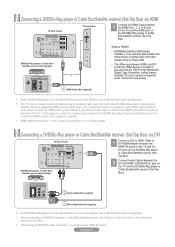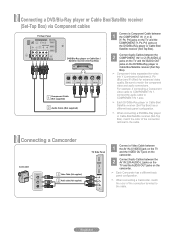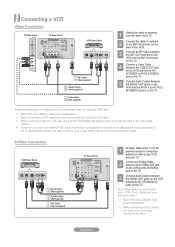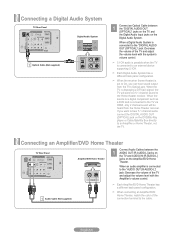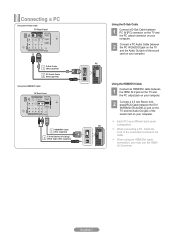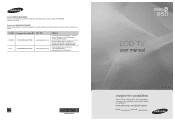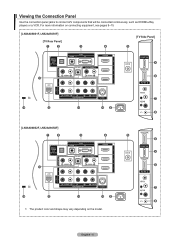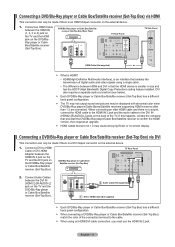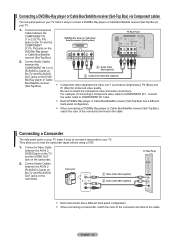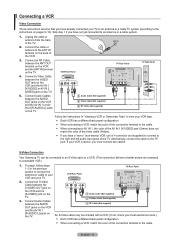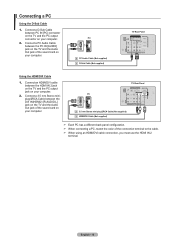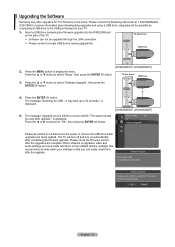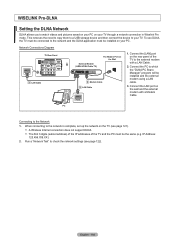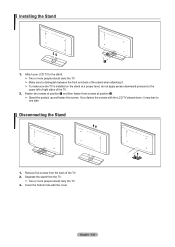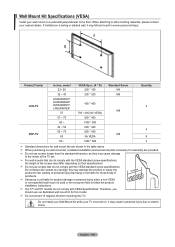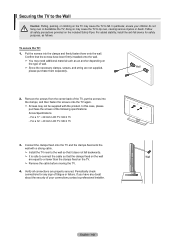Samsung LN52A850 Support Question
Find answers below for this question about Samsung LN52A850 - 52" LCD TV.Need a Samsung LN52A850 manual? We have 4 online manuals for this item!
Current Answers
Answer #1: Posted by Odin on April 7th, 2019 11:08 AM
Your first step should be to call the manufacturer. Use the contact information here--https://www.contacthelp.com/samsung/customer-service. Samsung may just send you what you need, or, if not, should provide the information for getting it yourself.
Hope this is useful. Please don't forget to click the Accept This Answer button if you do accept it. My aim is to provide reliable helpful answers, not just a lot of them. See https://www.helpowl.com/profile/Odin.
Related Samsung LN52A850 Manual Pages
Samsung Knowledge Base Results
We have determined that the information below may contain an answer to this question. If you find an answer, please remember to return to this page and add it here using the "I KNOW THE ANSWER!" button above. It's that easy to earn points!-
General Support
.../DVI jack. Note that not all Samsung LCD TVs is 60 Hz. Are Samsung LCD TVs That Can Be Used As Computer Monitors Mac Compatible? Your Samsung LCD TV can download it from the download center, click here to go to the TV depending on the connections available on your LCD TV. Standard PC video resolutions available on... -
General Support
...LCD-TV: The wall mount specifications are not VESA compatible. If your user's manual does not have a section titled Installing the Wall Mount Kit , you need to attach the wall mount to the TV... 2008 LNxxA Series and 2007 LN-T Series LCD TVs LN and LN-T series VESA wall mount specifications are below , to measure the distance between the screw holes and identify the correct ... -
General Support
... LN-T5271F The following Samsung LCD TVs have LED Motion Plus: LN-T4081F LN-T4681F LN-T5281F LN-T5781F LED Motion Plus™ It auto-controls the picture, adjusting fast moving images and eliminating the blurs that are common on selected conventional backlight LCD TVs. LN46B640 LN55B650 LN55B640 2008 Models with Auto Motion Plus LN40A630 LN52A650 LN52A850...
Similar Questions
How To Set Tv Up In Uk If It's Baught In America?
we baught TV in America and now we took it back to Uk. Can you advised how to set it up. Because now...
we baught TV in America and now we took it back to Uk. Can you advised how to set it up. Because now...
(Posted by ivetutee 8 years ago)
How Do You Remove The Swivel Stand On A Samsung Lcd Ln52a850 Hdtv?
(Posted by xjgaguar52 10 years ago)
Adjusting Screen Resolution On My Samsung Ln52a530 - 52' Lcd Tv.
My picture resolution is out of adjustment. Using the remote control menu, I only have 2 screen reso...
My picture resolution is out of adjustment. Using the remote control menu, I only have 2 screen reso...
(Posted by mccainjs 10 years ago)
What Part Do I Need To Replace For A Flickering Problem
(Posted by Lauranye21 12 years ago)
Samsung Lnt5265f - 52' Lcd Tv Screen Replace
Do you know where i can fix my tv ???? i need to replace the screen ...
Do you know where i can fix my tv ???? i need to replace the screen ...
(Posted by jeffofgod 12 years ago)