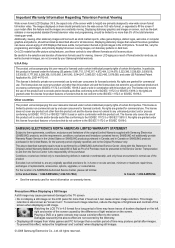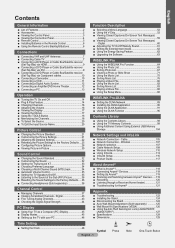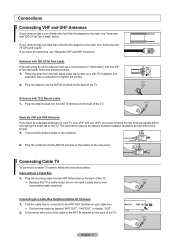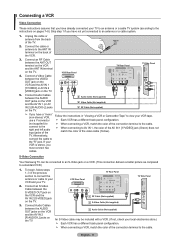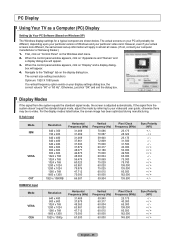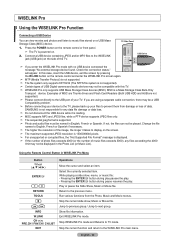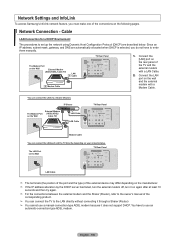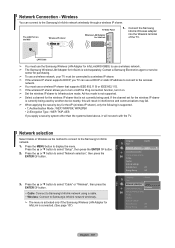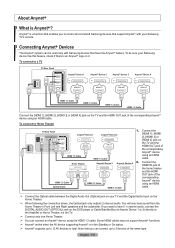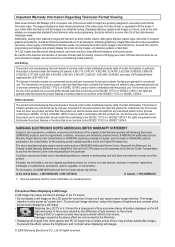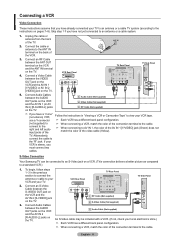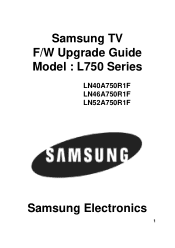Samsung LN52A750R1F Support Question
Find answers below for this question about Samsung LN52A750R1F.Need a Samsung LN52A750R1F manual? We have 6 online manuals for this item!
Question posted by vmls3ce on January 1st, 2015
How Much Does A Samsung Tv 60 In Weigh
Im trying to buy a wallmount for it
Current Answers
Related Samsung LN52A750R1F Manual Pages
Samsung Knowledge Base Results
We have determined that the information below may contain an answer to this question. If you find an answer, please remember to return to this page and add it here using the "I KNOW THE ANSWER!" button above. It's that easy to earn points!-
General Support
... digits of their model numbers (for example, LN-S40 95 D, LN-S52 96 D) accept a 1080p television signal, and only through the PC input. However, all LN-S series Samsung LCD TVs accept a 1080 (interlaced) television signal. In addition, they also accept a 1080p video signal through Component and HDMI input. In addition, they... -
General Support
...Consult a dealer or an experienced radio/TV technician for use are the same,... a second call will be a 2-pronged flat plug is used in material, design and ... cause harmful interference to radio or television reception, which can use . When... the user is encouraged to try to correct the interference by ... or its literature, indicates that ] the above 60°C / 134°F), such as a Bluetooth... -
General Support
...the ongoing music will turn to home. Click twice within 60 seconds, the blue indicator turns to regular blinking once very...All functional buttons on , the user is encouraged to try to operate the equipment. refer to more of stereo... to radio or television reception, which the receiver is CE - Consult the dealer or an experienced radio/TV techniciaion for that interference...
Similar Questions
Is My Samsung Ln46b750 Tv Compatible With Netflix & Hula Plus?
(Posted by Anonymous-139402 9 years ago)
Where Can I Find A Screen For My Samsung Ln52a750r1f Tv
(Posted by ojarman 9 years ago)
Samsung Un65c6500vfxza 65' Flat Panel Tv Reviews
(Posted by motox1us 10 years ago)
Samsung Flat Panel Turns Off And On Randomly
(Posted by woody7 11 years ago)
I Need A Screen Spare Part For Tv Samsung Ln52a750r1f
HELLO, MY LOCAL SUPLIDOR IN DOMINICAN REPUBLIC IT DOES NOT HAVE THE SPARE PART, WHERE I CAN FIND IT ...
HELLO, MY LOCAL SUPLIDOR IN DOMINICAN REPUBLIC IT DOES NOT HAVE THE SPARE PART, WHERE I CAN FIND IT ...
(Posted by olidomsa 12 years ago)