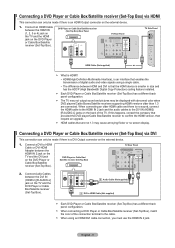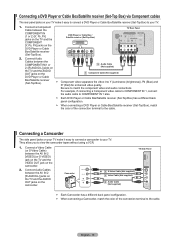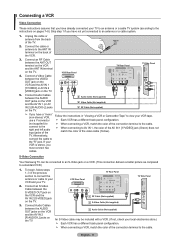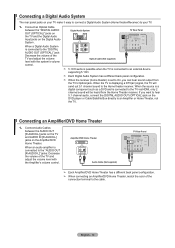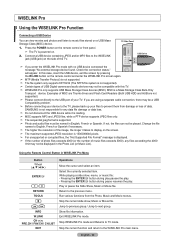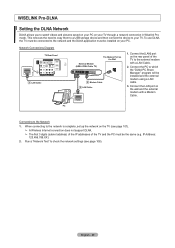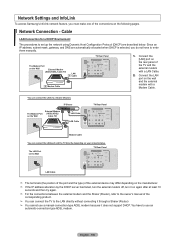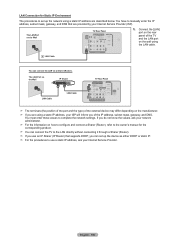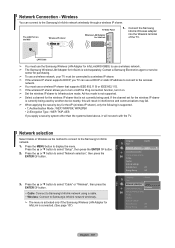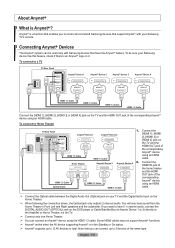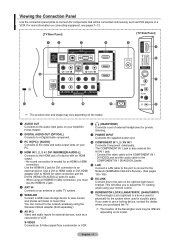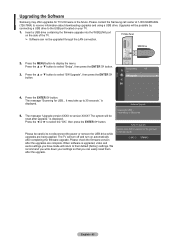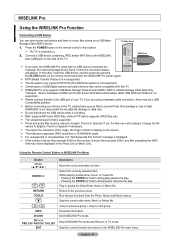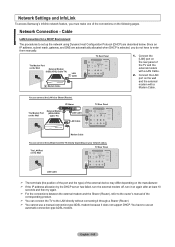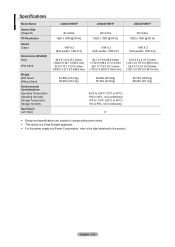Samsung LN52A750 Support Question
Find answers below for this question about Samsung LN52A750 - 52" LCD TV.Need a Samsung LN52A750 manual? We have 5 online manuals for this item!
Question posted by humptydunp on August 25th, 2015
I Have A Samsung Ln52a750r1fxza Tv.how Do I Set For 1080 Resolution? It Is Now S
Current Answers
Answer #1: Posted by BusterDoogen on August 25th, 2015 8:34 AM
I hope this is helpful to you!
Please respond to my effort to provide you with the best possible solution by using the "Acceptable Solution" and/or the "Helpful" buttons when the answer has proven to be helpful. Please feel free to submit further info for your question, if a solution was not provided. I appreciate the opportunity to serve you!
Related Samsung LN52A750 Manual Pages
Samsung Knowledge Base Results
We have determined that the information below may contain an answer to this question. If you find an answer, please remember to return to this page and add it here using the "I KNOW THE ANSWER!" button above. It's that easy to earn points!-
General Support
...? Notes: Some devices, such as cable or a DVD player, and the resolution of the signal does not match the native resolution of the device for details. How Do I Set The Resolution On My Plasma TV For TV Viewing? See the owner's manual of the TV, the TV either up -convert a 480i or 480p signal to your Plasma... -
General Support
... marked HDMI 2 (LCD and Plasma TVs) or HDMI/DVI In (DLP TVs) to connect your TV to the left and right Audio In jacks associated with Windows computers running UNIX or LINUX. Macs your Samsung LCD or DLP TV to accept the new resolution. The Settings dialog appears. Control Panel. How Do I Connect My TV To My Computer... -
General Support
... 1: Auto 2: Sunny 3: Cloudy 4: Tungsten 5: Fluorescent 6: Manual 3: Metering 1: Average 2: Spot 5: Settings 1: Resolution 1: 2M 2: 1M 3: 800 4: 640 5: 320 2: Storage 2: Card 3: Quality 1: Fine 2: ... 2: Customer Service 3: Dir Assist 4: Sprint Operator 5: Sprint Voice Command SETTINGS 1: Display 1: Screen Saver 1: Main LCD 1: Preset Images 1: Image Gallery 01 2: Image Gallery 02 3: Image Gallery...
Similar Questions
My picture resolution is out of adjustment. Using the remote control menu, I only have 2 screen reso...
How do you get a replacement LCD Screen for the television when the screen has a crack in the outsid...
Samsung 52" LCD LNT5265F X/XAA Vertical lines on right quarter of screen. About 1 1/2 " wide area of...