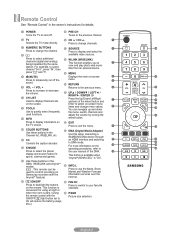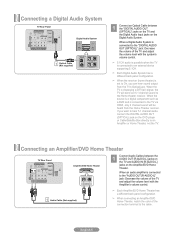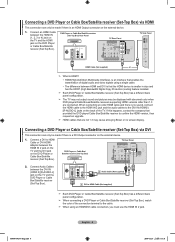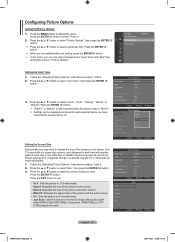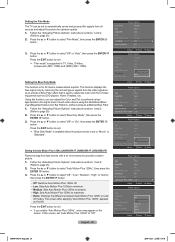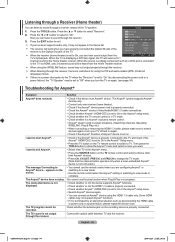Samsung LN52A650A1FXZA Support Question
Find answers below for this question about Samsung LN52A650A1FXZA.Need a Samsung LN52A650A1FXZA manual? We have 2 online manuals for this item!
Question posted by billpavlik on November 6th, 2016
Does This Set Have A Digital Tuner?
Does this set have a digital tuner?
Current Answers
Related Samsung LN52A650A1FXZA Manual Pages
Samsung Knowledge Base Results
We have determined that the information below may contain an answer to this question. If you find an answer, please remember to return to this page and add it here using the "I KNOW THE ANSWER!" button above. It's that easy to earn points!-
General Support
.... The user's manuals for a sentence like this in ATSC/NTSC tuner lets you tune to either one digital or one above, it will be used, such as a VCR, DVD player, or Set-Top-Box at the same time, which requires two separate tuners. Look for a particular Plasma TV. If you can use... -
General Support
... Component Video, you must connect the monitor to a digital set -top-box to view HDTV programs. A diagram of...Tuners under the additional Features selection. You would face the same problem with Red & RF-Coaxial: Composite / S-Video with an HDMI to connect the DVD player based on the output jacks (Standard Video, S-Video, or Component Video) available on the front panel... -
General Support
..., the signal from sources attached to access, set top box, for example) you have attached to your TV receives from that if this device to the Antenna In or Cable In jacks. As a result, on most current Samsung TVs with integrated analog/digital tuners, you will use the menu of this is...
Similar Questions
Ln52a650a1fxza Manufacture Date
LN52A650A1FXZA Manufacture Date
LN52A650A1FXZA Manufacture Date
(Posted by Anonymous-173242 1 year ago)
Https://www.manualowl.com/m/samsung/ln52a650a1fxza/manual/296176?page=4
i just bought a PNY DUO-LINK 32 GB flash drive, i plug into Wiselink / USB port, unfortunately, Sams...
i just bought a PNY DUO-LINK 32 GB flash drive, i plug into Wiselink / USB port, unfortunately, Sams...
(Posted by spike6157 8 years ago)
Is There A Manual Poweer Button On A Samsung Ln52a650a1fxza?
The manual says there is a manual power button on the LN52A650A1FXZA. Where is it?
The manual says there is a manual power button on the LN52A650A1FXZA. Where is it?
(Posted by fourpawsbz 9 years ago)
Samsung Un65c6500vfxza 65' Flat Panel Tv Reviews
(Posted by motox1us 10 years ago)
Samsung Flat Panel Turns Off And On Randomly
(Posted by woody7 11 years ago)