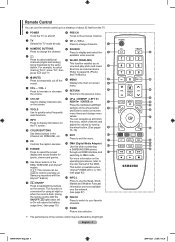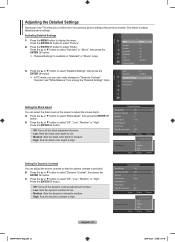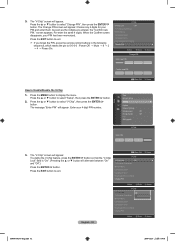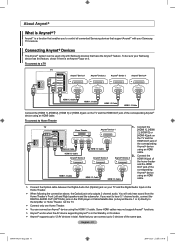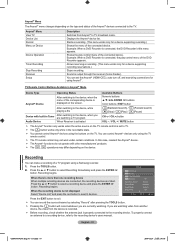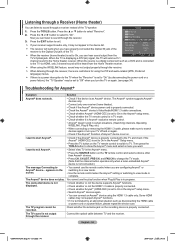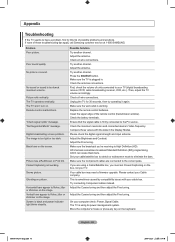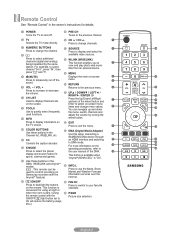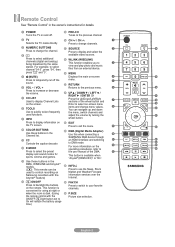Samsung LN52A650 Support Question
Find answers below for this question about Samsung LN52A650 - 52" LCD TV.Need a Samsung LN52A650 manual? We have 6 online manuals for this item!
Question posted by garynlerner on November 20th, 2013
Remote Code For Samsung Ln52a650 52' Tv
What is the remote code for this TV with ATT u-Verse?
Current Answers
Related Samsung LN52A650 Manual Pages
Samsung Knowledge Base Results
We have determined that the information below may contain an answer to this question. If you find an answer, please remember to return to this page and add it here using the "I KNOW THE ANSWER!" button above. It's that easy to earn points!-
General Support
... The RS232 control codes for 2008 Samsung TVs are below. Control...52 53 54 Gamma -3 ~ 3 (-3~3) 55 Color Space Auto 56 Color Space Wide 57 White Balance R-Offset(LCD) (0~50) 69 White Balance G-Offset(LCD) 70 White Balance B-Offset(LCD) 71 White Balance R-Gain(LCD) 0x0c 72 White Balance G-Gain(LCD) 0x0d 73 White Balance B-Gain(LCD) 0x0e 74 White Balance Reset(LCD...(LCD) 93 Wide TV(DLP... -
General Support
..., Set-Top-Box, Satellite Box, DVD player, or VCR first. Try the codes listed in the TV owner's manual for your remote, look in the Attached File field above is manufactured by Samsung specifically for other manufacturer's television. If your Samsung television universal remote control to operate some satellite boxes. If your user's manual does... -
How To Program The DVD Player's Remote Control To Operate The TV SAMSUNG
... To Adjust The LCD Brightness On Your Netbook 691. Press and hold the [TV Power] button on , repeat steps 1 through 3 with your brand of the codes listed allows your DVD player's remote to control your TV, then the remote is now programmed. If the TV stays on the DVD player's remote control. If the TV turns off, the...
Similar Questions
What Is The Remote Code For Samsung Tv Model Un32eh4003fxza ?
need remote code for Samsung TV UN32EH4003FXZA
need remote code for Samsung TV UN32EH4003FXZA
(Posted by jss5225 2 years ago)
Video How Install Base From Samsung Ln52a650 52-inch
(Posted by hpejencol 9 years ago)
Can This Tv Be Upgraded To Watch 3d Movies?
(Posted by thytrek 11 years ago)
Samsung 52' Lcd Lnt5265f X/xaa Vertical Lines.
Samsung 52" LCD LNT5265F X/XAA Vertical lines on right quarter of screen. About 1 1/2 " wide area of...
Samsung 52" LCD LNT5265F X/XAA Vertical lines on right quarter of screen. About 1 1/2 " wide area of...
(Posted by bournefm 12 years ago)
My Samsung 52 Lcd Tv Has Tripling Of The Picture And Ghosting On The Right Side
at the moment it is intermitt I have had the cable connections checked. It is only for a few minutes...
at the moment it is intermitt I have had the cable connections checked. It is only for a few minutes...
(Posted by lexalarm 13 years ago)