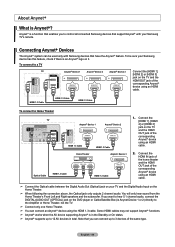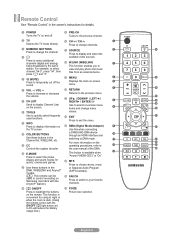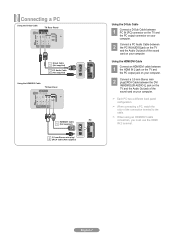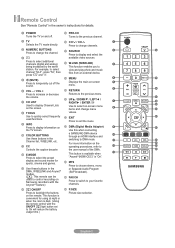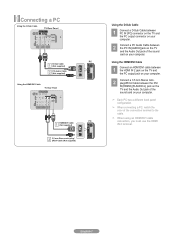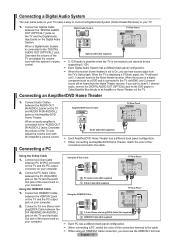Samsung LN52A550 Support Question
Find answers below for this question about Samsung LN52A550 - 52" LCD TV.Need a Samsung LN52A550 manual? We have 5 online manuals for this item!
Question posted by cdevacaf on January 4th, 2012
Samsung Tv
Current Answers
Answer #1: Posted by TVDan on January 4th, 2012 7:21 PM
Supporting Image
You can click the image below to enlargeTV Dan
Answer #2: Posted by BusterDoogen on January 4th, 2012 7:05 PM
Hi,
I will be happy to assist you with this question.
The issue you describe is consistent with a power supply board issue.
This is the board where the AC goes to.
I do not think it needs replacement,rather some defective capacitors are causing this issue.
Open unit up and take a look at the power supply board.You will probably see one or more electrolytic filter capacitors that are bulged up in the top-not perfectly flat like the others.
The value of these capacitors will be different,most likely they will be somewhere around-820 to 2200uF/25 V( or /10V sometimes)
You can replace them with same values but I would recommend the voltage rating to be higher(like 35V for an original 25V) for reliability purposes.
What happens is,these bulged top capacitors will cause a low and unfiltered DC voltage=main board will malfunction(the relay will keep clicking until the caps are holding enough charge to bring the voltage up over a threshold point).
You can buy these capacitors at any Fry's or Radioshack store or you can order them online at vendors like "mcmelectronics.com"(look for electrolytic capacitors).
After replacing these capacitor(capacitors) most likely the normal operation will be restored.
Please note:
There may be also some other causes for this symptom ,like a defective T con board ,or main board,but the bulged top capacitors are the most common cause for this issue.
If no bulged top capacitors are found,then the tv will need to be troubleshooted by a professional.
Here is a link that may help you find some tv repair shops in yours area:
Attention!-before servicing unit,please leave the unit unplugged for aboutXXXXXall the capacitors will discharge and there in no more danger for electrocuting.
Now,I do not know if you plan on repairing this issue yourself,you will need some electronic background and some soldering equipment,in order to replace the defective filter capacitors.
If you are not comfortable to perform this kind of repair ,then I estimate the charge for this kind of repair to be somewhere between $100-$130.
I hope this helps,
Creds to: Expert: euro-pro llc
Related Samsung LN52A550 Manual Pages
Samsung Knowledge Base Results
We have determined that the information below may contain an answer to this question. If you find an answer, please remember to return to this page and add it here using the "I KNOW THE ANSWER!" button above. It's that easy to earn points!-
General Support
Consumer Electronics Control). For information about individual Samsung LCD TVs with HDMI 1.3 interfaces and HDMI-CEC, When the Samsung LCD TV web page appears, select the TV model you want information about CEC, click here . Samsung LCD TVs with the HDMI 1.3 interface. The 5 Series TVs and above do not have models with HDMI 1.3 interfaces also have the HDMI 1.3 interface. Note... -
General Support
... Windows Display dialog which can skip this step. Adjusting the Size of your TV has only two HDMI jacks, you used as described in Windows Vista, follow these steps: Click the Start button, and then click Control Panel window, under Appearance and Personalization, click Adjust Screen Resolution. Settings > The Settings dialog appears. refresh rate in... -
Using Anynet+ SAMSUNG
... Instructions Using Windows XP LCD TV > LN32A450C1D STEP 4 STEP 2. For your TV to the TV. Start an Anynet+ Device Search by pressing the Red Button on the screen. Product : Televisions > Note: If Device List does not appear, check to the Anynet+ Device List, follow these steps: Turn on your TV Press the [Tools] button on . Highlight and select...
Similar Questions
My tv powers on and the backlight lights but the screen is black and shows no picture. Do you think ...
blue light lightly turns on but quickly fades. tv never turns on
The tv worked fine last night; after turning it off the tv made a loud clicking sound from the back ...