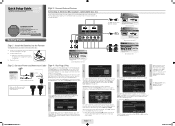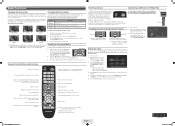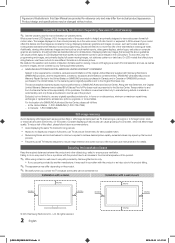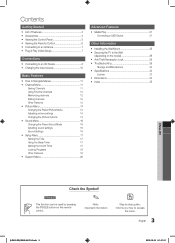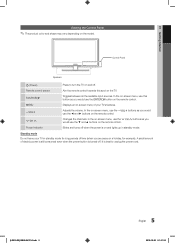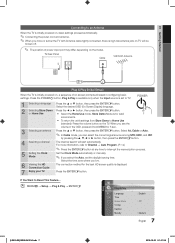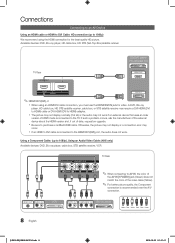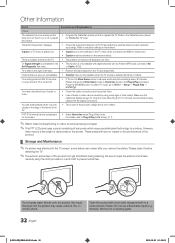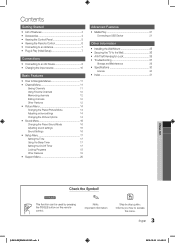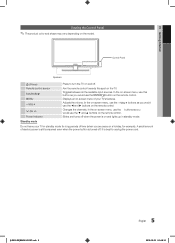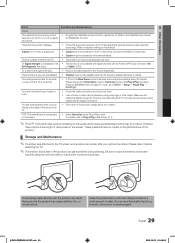Samsung LN46E550F6F Support Question
Find answers below for this question about Samsung LN46E550F6F.Need a Samsung LN46E550F6F manual? We have 3 online manuals for this item!
Question posted by Mleoryan83 on October 23rd, 2015
How Much Is This Tv Worth Now Used?
The person who posted this question about this Samsung product did not include a detailed explanation. Please use the "Request More Information" button to the right if more details would help you to answer this question.
Current Answers
Related Samsung LN46E550F6F Manual Pages
Samsung Knowledge Base Results
We have determined that the information below may contain an answer to this question. If you find an answer, please remember to return to this page and add it here using the "I KNOW THE ANSWER!" button above. It's that easy to earn points!-
Using Anynet+ SAMSUNG
Product : Televisions > Using Anynet+ 9795. How To Update Your Televisions Firmware (Software) Through The USB 2.0 Port Plasma TV 2264. -
Using Anynet+ SAMSUNG
Using Anynet+ Plasma TV 2264. Product : Televisions > -
Using Anynet+ SAMSUNG
Using Anynet+ Plasma TV 2264. Product : Televisions >
Similar Questions
What Is This Tv Worth In Good Used Condition? Samsung Ln40a330 - 40' Lcd Tv
What is this tv worth in good used condition? Samsung LN40A330 - 40" LCD TV
What is this tv worth in good used condition? Samsung LN40A330 - 40" LCD TV
(Posted by angelstrybos 3 years ago)
How Can I Adapt This Tv To Use As A Laptop Display
I have HDMI on the laptop....what type of connection is possible to use the tv with the computer.......
I have HDMI on the laptop....what type of connection is possible to use the tv with the computer.......
(Posted by mcgrawv 8 years ago)
Sound Quality
I purchased the Samsung LN46E550OF6FXZA in September. I love the picture but the sound is horrible. ...
I purchased the Samsung LN46E550OF6FXZA in September. I love the picture but the sound is horrible. ...
(Posted by Tmandrew1971 10 years ago)
What Size Screws Do You Need To Mount The Bracket To The Tv So You Can Mount It
(Posted by Mhushour 10 years ago)
Can This Tv Be Used With A Keyboard For Internet Access?
can this tv be used with a keyboard wireless or wired?
can this tv be used with a keyboard wireless or wired?
(Posted by danielbgoldberg 11 years ago)