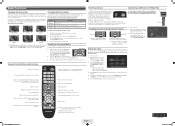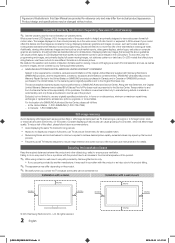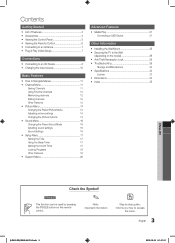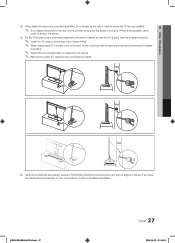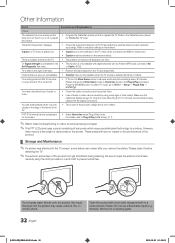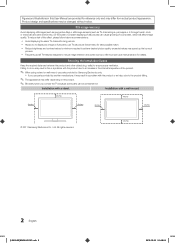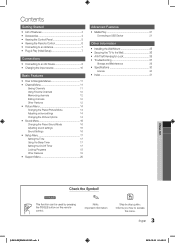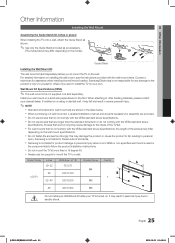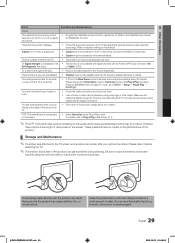Samsung LN46E550F6F Support Question
Find answers below for this question about Samsung LN46E550F6F.Need a Samsung LN46E550F6F manual? We have 3 online manuals for this item!
Question posted by Mhushour on June 30th, 2013
What Size Screws Do You Need To Mount The Bracket To The Tv So You Can Mount It
The person who posted this question about this Samsung product did not include a detailed explanation. Please use the "Request More Information" button to the right if more details would help you to answer this question.
Current Answers
Related Samsung LN46E550F6F Manual Pages
Samsung Knowledge Base Results
We have determined that the information below may contain an answer to this question. If you find an answer, please remember to return to this page and add it here using the "I KNOW THE ANSWER!" button above. It's that easy to earn points!-
General Support
... also accept a 1080p video signal through HDMI, and, in most cases, Component input. None of the 2005 LN-R, 2004 LT-P, or earlier Samsung LCD TVs accept a 1080p television Note: For the information about the display resolutions of their model number (for example, LN-T40 61 F, LN-T40 65 F) accept a 1080p... -
General Support
Note 2: example, the VESA mount size for VESA mounts purchased from Samsung, the screws you need to attach the wall mount to the TV and the wall mount to the wall, and all other manufacturers. Older Samsung VESA Mount Compatible LCD TVs Most older Samsung VESA compatible LCD TVs require VESA mounts that appears. The same should check with the manufacturer of... -
General Support
...the ANT IN jack on the TV's rear panel, then it is recommended that you verify the following these instructions: Press the [MENU] button on the remote to your TV. Note: If the source ... a surround sound experience through your 40" Should you need to Stereo SRS TruSurround XT™ Series 6 LCD TV (LN40A650A1F) goes to reduces the differences in which you would be available...
Similar Questions
What Size Bolt Needed For Samsung Tv Mount?
(Posted by alphhe 9 years ago)
Sound Quality
I purchased the Samsung LN46E550OF6FXZA in September. I love the picture but the sound is horrible. ...
I purchased the Samsung LN46E550OF6FXZA in September. I love the picture but the sound is horrible. ...
(Posted by Tmandrew1971 10 years ago)
What Size Screws Needed For A Wall Mount?
bought a wall mount but the screws that came with it don't fit the tv holes in the back- what size a...
bought a wall mount but the screws that came with it don't fit the tv holes in the back- what size a...
(Posted by bonsoff 10 years ago)