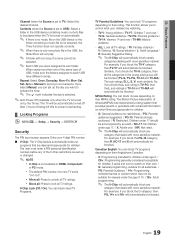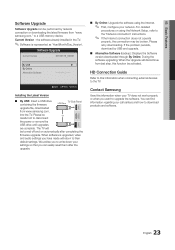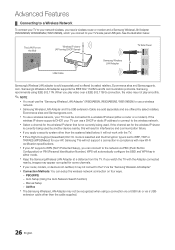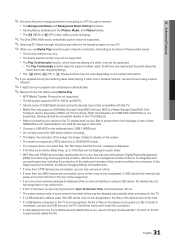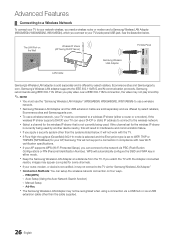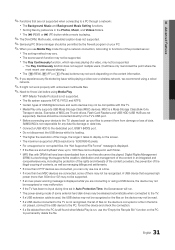Samsung LN46C630K1F Support Question
Find answers below for this question about Samsung LN46C630K1F.Need a Samsung LN46C630K1F manual? We have 7 online manuals for this item!
Question posted by caliraised1973 on June 16th, 2017
My Usb Port Isn't Working
it shows on my screen that, new device not found usb1 power overload . How do I take it off my screen.
Current Answers
Related Samsung LN46C630K1F Manual Pages
Samsung Knowledge Base Results
We have determined that the information below may contain an answer to this question. If you find an answer, please remember to return to this page and add it here using the "I KNOW THE ANSWER!" button above. It's that easy to earn points!-
General Support
...your own virtual personal assistant, letting you use Sliding Panel homescreen allows you there on the computer. Please verify...new features such as released separate software downloader tool to work with many of Home, Premium, Business, Ultimate) Windows Mobile Device Center (WMDC) 6.1 Installed & Just click and go! Install Software (1) Available USB Port Direct connection of a USB... -
General Support
...Device Center. It is Fully Charged Battery (Standard or Extended) Functioning Properly Samsung MCCI Modem Driver v4.38 Installed & Install Software (1) Available USB Port Direct connection of the USB cable to work... 6.1 includes new features such as released separate software downloader tool to work on the appropriate image for downloader contained within that ... -
SPH-M850 - How To Transfer MP3s via Memory Card SAMSUNG
Format Memory Card Insert a microSD memory card into the memory card adaptor Insert the memory card adaptor into the memory card reader Connect the memory card reader to the PC's USB port Open Windows Explorer on the PC Right click on the new drive and select Format. Click OK. After successful format, click OK. Click Start. STEP 1.
Similar Questions
Usb Port
is there a usb port on this tv for my Xbox to plug int
is there a usb port on this tv for my Xbox to plug int
(Posted by jameslescullen 8 months ago)
Can I Get A Usb Wireless Keyboard To Work On The Smarthub Browser?
(Posted by rmbodie 9 years ago)
What Can Be Connected To Usb Port On Samsung Ln32b360c5d
(Posted by jamMay 10 years ago)
What Is The Function Of The Usb Port On The Back Of My Samsung Tv Model #ln46e55
(Posted by cggoetzinger 10 years ago)
How Can I Use My Usb Port On My T.v. Samsung Ln-t1953h?
when i inserted my usb into the t.v. its not working & its asking for a driver? where how can i ...
when i inserted my usb into the t.v. its not working & its asking for a driver? where how can i ...
(Posted by jayperegrino72 11 years ago)