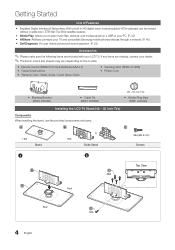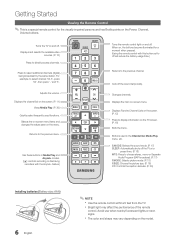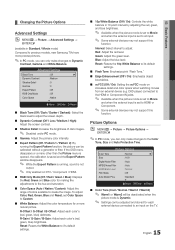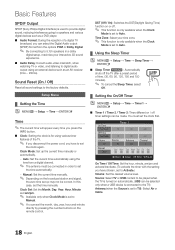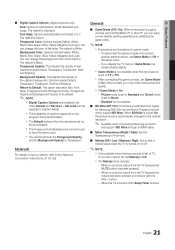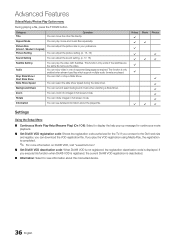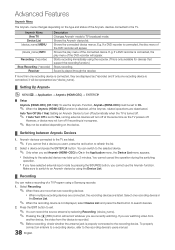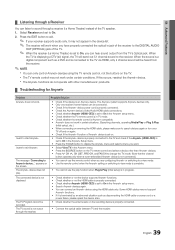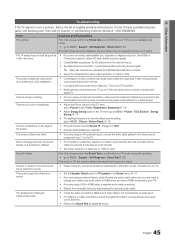Samsung LN46C630K1F Support Question
Find answers below for this question about Samsung LN46C630K1F.Need a Samsung LN46C630K1F manual? We have 7 online manuals for this item!
Question posted by Aalaaut on July 10th, 2014
Ln46c630k1f How Do I Set Up Surround Sound
The person who posted this question about this Samsung product did not include a detailed explanation. Please use the "Request More Information" button to the right if more details would help you to answer this question.
Current Answers
Related Samsung LN46C630K1F Manual Pages
Samsung Knowledge Base Results
We have determined that the information below may contain an answer to this question. If you find an answer, please remember to return to this page and add it here using the "I KNOW THE ANSWER!" button above. It's that easy to earn points!-
How To Connect A Home Theater System (Analog) SAMSUNG
... to complete this setting on the HTS. Depending on you connected the audio cables to work. The sound is now coming out of the speakers may not output sound when receiving a...; Note: The HTS remote has a button that simulates surround sound. You must press this feature on the TV remote. Consult your speakers to . Product : Televisions > to turn this button to the AUDIO IN ... -
How To Connect A Home Theater System (Analog) SAMSUNG
Note: The HTS remote has a button that simulates surround sound. How To Set Camera Settings The sound is now coming out of your HTS owners manual to learn ...from the TV to the AUDIO IN on you connected the audio cables to work. Product : Televisions > the HTS remote, set the HTS to the input you HTS. Many Home Theater Systems have a feature that switches between ... -
How To Properly Place Your Speakers In The Room For A 7.1 Channel System. SAMSUNG
... is a diagram illustrating correct speaker placement. - Right Surround Back Speaker 627. the surround back speakers directly behind the listening position, Note: Set them about 2.3 - 3.3 feet above the left and right surround speakers and half as far apart as the left and right speakers behind your surround sound speakers are 20 feet apart, then the...
Similar Questions
What Do I Need To Watch Netflix On Samsung Model #ln46c630k1f?
(Posted by clWhit 9 years ago)
Surround Sound Compatibility
With this model, am I able to connect a surround sound system to it?
With this model, am I able to connect a surround sound system to it?
(Posted by mkmcarroll 10 years ago)
How To Connect The Samsung Un55f6300af Tv To An Audio Surround Sound Amplifier
I connected the audio out red and white in the back of the TV set to the audio IN RED and WHITE jack...
I connected the audio out red and white in the back of the TV set to the audio IN RED and WHITE jack...
(Posted by anwarabilmouna 10 years ago)