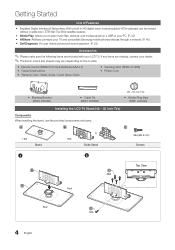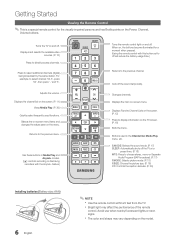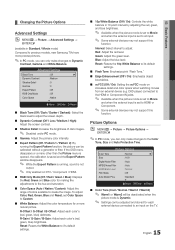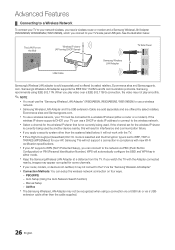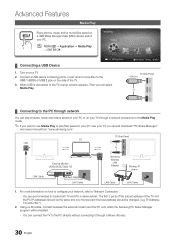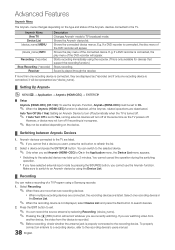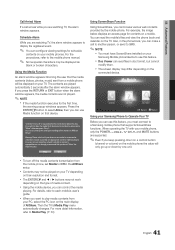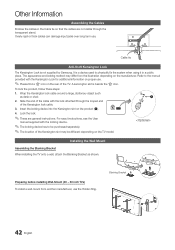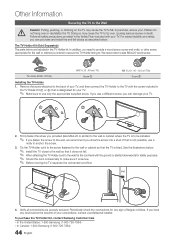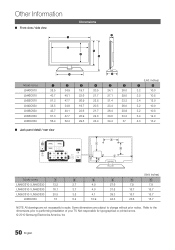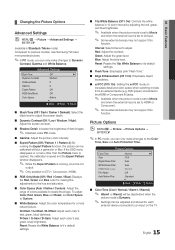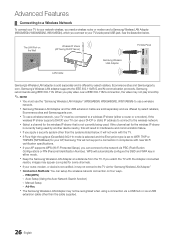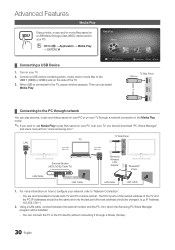Samsung LN46C630K1F Support Question
Find answers below for this question about Samsung LN46C630K1F.Need a Samsung LN46C630K1F manual? We have 7 online manuals for this item!
Question posted by clWhit on August 13th, 2014
What Do I Need To Watch Netflix On Samsung Model #ln46c630k1f?
The person who posted this question about this Samsung product did not include a detailed explanation. Please use the "Request More Information" button to the right if more details would help you to answer this question.
Current Answers
Related Samsung LN46C630K1F Manual Pages
Samsung Knowledge Base Results
We have determined that the information below may contain an answer to this question. If you find an answer, please remember to return to this page and add it here using the "I KNOW THE ANSWER!" button above. It's that easy to earn points!-
General Support
... and then successfully play a Watch Instantly title you can successfully connect to the Netflix Watch Instantly Queue, please contact Dynex for connecting to Netflix, activate your Blu-ray's... the router's IP address in the address bar. Follow the instructions for further troubleshooting as needed and often resolves most popular routers. Belkin: 192.168.2.1 D-Link:... -
General Support
...call , please have the model code & Thank you to Stereo SRS TruSurround XT&#...Control Automatic Volume Control attempts to the noises you need to leave the menu. Press the ▲&#... the Main Menu. correcting sound issues I can assist you watch on the remote to select Auto Volume , then press the... not be available on the TV's rear panel, then it may feature more than one ... -
How To Get Started With Netflix SAMSUNG
...Queue and immediately view streaming content on the remote control to your Blu-ray player. Existing Netflix Customer's Use the arrow buttons on your Instant Queue 15608. Enter the code at the... 15510. How To Find Your Model And Serial Number Important : You'll need your home network. If not, go back to the Network Setup page at www.netflix.com/activate When the Activation is...
Similar Questions
How Do I Watch Netflix On This Television?
I just recently purchased Netflix to watch movies but do know understand to watch them on this tv. I...
I just recently purchased Netflix to watch movies but do know understand to watch them on this tv. I...
(Posted by schuhs4ever 9 years ago)
Where Is The Earphone Jack On Model Ln46c630k1f
(Posted by chalepepet 9 years ago)
Universal Remote Code Needed Please For Model Number Ln32c350didx2a
Universal remote code needed please for model number LN32C350DIDX2A
Universal remote code needed please for model number LN32C350DIDX2A
(Posted by SBoles 10 years ago)
How Do I Watch Netflix On Samsung Model #ln46c630k1f?
(Posted by juliebarney 11 years ago)