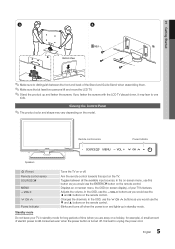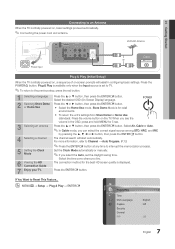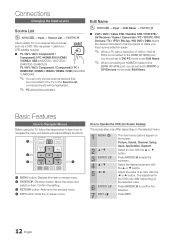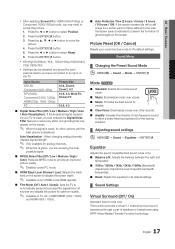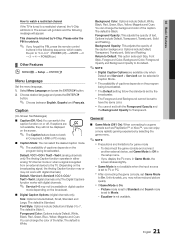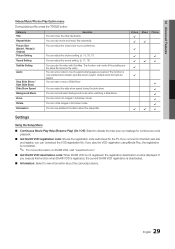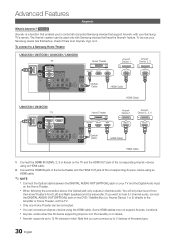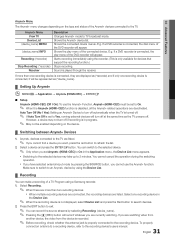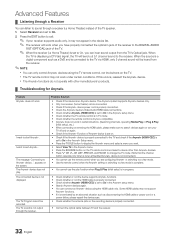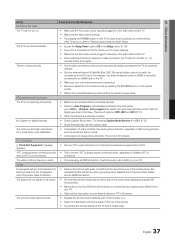Samsung LN46C530F1F Support Question
Find answers below for this question about Samsung LN46C530F1F.Need a Samsung LN46C530F1F manual? We have 6 online manuals for this item!
Question posted by Anonymous-54670 on March 24th, 2012
Where Do You Find The Input Button To Watch Dvd's
The person who posted this question about this Samsung product did not include a detailed explanation. Please use the "Request More Information" button to the right if more details would help you to answer this question.
Current Answers
Answer #1: Posted by TVDan on March 24th, 2012 6:25 PM
after you plug in the connecting cables then that input becomes active, then simply press the source button on the remote. The keyboard buttons on the TV is along the front (lower right) bezel beneath the LCD panel. and to the left of the power indicator (it's red when powered off). slide your finger along this area to find the areas to press (it will be on the left side of the buttons next to the [menu]).
TV Dan
Related Samsung LN46C530F1F Manual Pages
Samsung Knowledge Base Results
We have determined that the information below may contain an answer to this question. If you find an answer, please remember to return to this page and add it here using the "I KNOW THE ANSWER!" button above. It's that easy to earn points!-
General Support
... output jack. DVI the DVI jack, follow these steps: Click the Start button, and then click Control Panel window, under Appearance and Personalization, click Adjust Screen Resolution. the HDMI IN video jack...PC Video (also called VGA, RGB, 15 pin D-sub, DB15, DE15, or HD15) input jack A DVI-D input jack On Samsung's 2007 or newer models, more than one of the following on your ... -
How To Set The Native Resolution For The 305T SAMSUNG
..., 1280x800 or 2560x1600 . Click the Start button, and then click Control Panel . The Control Panel window appears. Note: Dual Link and Single...Panel, click Adjust screen resolution under Appearance and Personalization . The Display Settings window appears. How To Update Your Televisions Firmware (Software) Through Your Home Internet Connection 9851. How To Update Your Televisions... -
How To Use Easy Setup SAMSUNG
... whether you to use the Up/Down arrow buttons to Step 8. Were you to the DVD recorder's source or input, so the DVD recorder displays on what set top box controls on or... 6. date and time prompt appears. Use the Left/Right arrow buttons to finish. 693. Product : DVD Players > Use the Up/Down arrow buttons to select 16:9, 4:3 letter box, or 4:3 pan scan, then...
Similar Questions
What Does It Mean When The Power Button Blinks On A Flat Screen Samsung
(Posted by yaSe 10 years ago)
Samsung Un65c6500vfxza 65' Flat Panel Tv Reviews
(Posted by motox1us 10 years ago)
I Have The Samsung Ln46c530f1fza And The Tv Won't Turn On.
The power light blinks 5 times then turns off. I replaced the power supply board and that didn't hel...
The power light blinks 5 times then turns off. I replaced the power supply board and that didn't hel...
(Posted by rahall1984 11 years ago)
Samsung Flat Panel Turns Off And On Randomly
(Posted by woody7 11 years ago)
I Have The Samsung Ln32c540f2d Flat Screen Television. What Is The Vesa System
What is the vesa system that the Samsung LN32C540F2D uses? I want to buy a wall mount for it.
What is the vesa system that the Samsung LN32C540F2D uses? I want to buy a wall mount for it.
(Posted by sendme2cali 12 years ago)