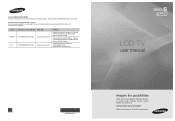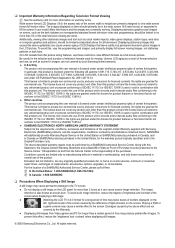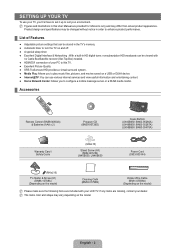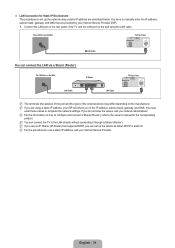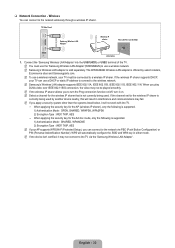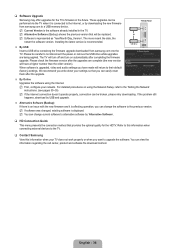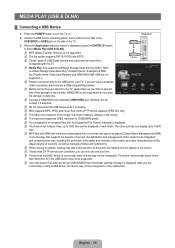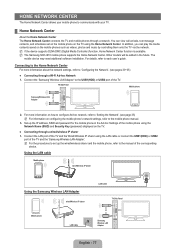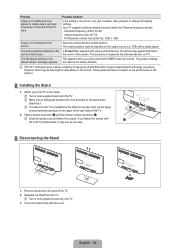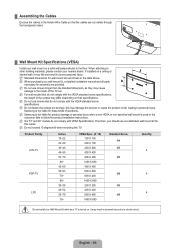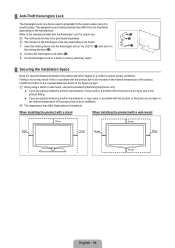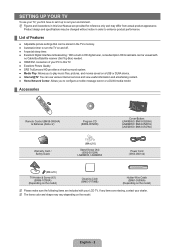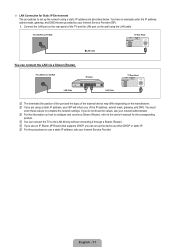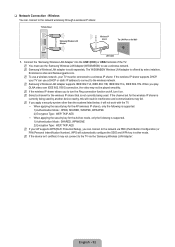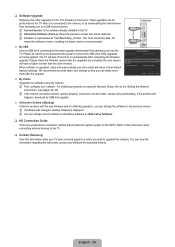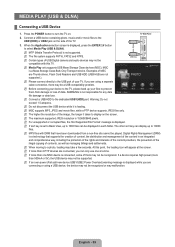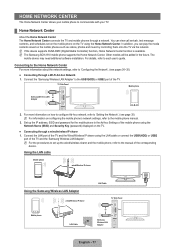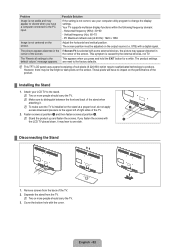Samsung LN46B650 Support Question
Find answers below for this question about Samsung LN46B650 - 45.9" LCD TV.Need a Samsung LN46B650 manual? We have 7 online manuals for this item!
Question posted by rosellejoe26 on June 22nd, 2011
About Message Service Centre Number Samsung Mobile Gt C3500
how do i know the message centre number on my samsung mobile here in china
Current Answers
Related Samsung LN46B650 Manual Pages
Samsung Knowledge Base Results
We have determined that the information below may contain an answer to this question. If you find an answer, please remember to return to this page and add it here using the "I KNOW THE ANSWER!" button above. It's that easy to earn points!-
General Support
... can immediately pair it is safely protected. Appliances such as mobile phones and headsets, without wires or cords over a short ...is not supported. Bring the headset to an authorized service centre to charge the headset with Bluetooth version 1.1 or higher...2 hours. The term "IC:" before the certification/registration number only signifies that the headset is compatible with my cordless ... -
General Support
... a proper warranty service The warranty is void if the serial number, date code label or product label is safely protected. Bring the headset to an authorized service centre to malfunction or become... conjunction with your headset any interference, keep the headset away from other than a typical mobile phone. To reduce any reason. Therefore, you answer the call If the voice recognition ... -
General Support
... Moodley 5 Royal Palm Avenue,Umgeni Business Park,Durban JTV TELEVISION 039 695-1551 039 695-0012 Mark Harlen C/O Main South...Drive, Yvongo RAMS TV 034 312-8356 034 312-8570 Ram Mewa United bl,Sh. 8,51 Scott st, Newcastle S.K MOBILE SERVICES 036 635-7862 036.../735493-4 725026 278 Herbert Chitepo Avenue, Harare OFFICE AUTOMATION SERVICE CENTRES TEL# FAX# Paul 200 Dartfield rd,Eastgate,Sandton ADVI-DATA...
Similar Questions
Can I Connect Sam Pad A To Samsung Tv Via Service Lcd Port?
(Posted by DFHJTH 2 years ago)
White Line On Screen.
My tv has a white line on the screen that won't go away. Is there a cost effect fix for this?
My tv has a white line on the screen that won't go away. Is there a cost effect fix for this?
(Posted by jeremyburtner 6 years ago)
Verticals Lines
I have a ln46c with vertical lines. You can jiggle the hdmi cable and it will stop. What can I do
I have a ln46c with vertical lines. You can jiggle the hdmi cable and it will stop. What can I do
(Posted by Whroper 7 years ago)
How Can Get Samsung Lcd TvModel-la32b450c4 Service Manual?
How can get Samsung LCD TV model-LA32B450C4 service manual?
How can get Samsung LCD TV model-LA32B450C4 service manual?
(Posted by wimthirione 10 years ago)