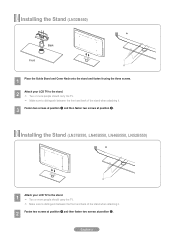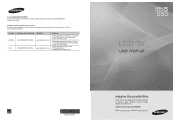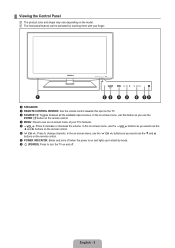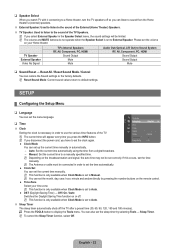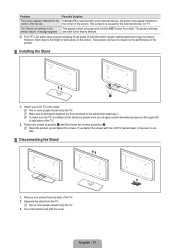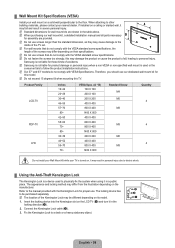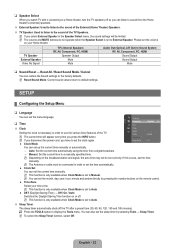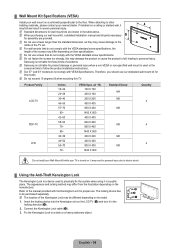Samsung LN46B550 Support Question
Find answers below for this question about Samsung LN46B550 - 46" LCD TV.Need a Samsung LN46B550 manual? We have 5 online manuals for this item!
Question posted by smisar on May 12th, 2011
Ln46b550k1fxza Problems With Shutting Off By Itself.
The TV was bought refurbished from Big Outlet.com. It came with a 90 day warrantee. Now its 120 days. It shuts off by itself. The screen goes black. Sometimes it starts up by itself. Acts like it over heats and something like an overload switch shuts it down. Is this fixable? My wife is ready to put her shoe through the television.
Current Answers
Related Samsung LN46B550 Manual Pages
Samsung Knowledge Base Results
We have determined that the information below may contain an answer to this question. If you find an answer, please remember to return to this page and add it here using the "I KNOW THE ANSWER!" button above. It's that easy to earn points!-
General Support
...update shipped to your TV on the back or side panel of these LCD or Plasma model TVs, and have : ...LCD TVs LCD TV Model LN-T3242HX/XAA 1001 to 1011 LN-T4042HX/XAA LN-T4642HX/XAA LN-T3253HX/XAA 1001 to a cable box, PS3, X-Box, or DVD player using the HDMI connection. The LCD and Plasma TV models in the tables below with their associated firmware versions can resolve the problem... -
General Support
... Notes: Generally, If you will automatically shut down , and then select 60 Hertz. you have your Mac, For information about using your LCD TV with computers running Windows 98, ...problem. Starting and Using Your TV With Your Windows Computer All computer compatible Samsung TVs are using the Windows Display dialog which can use the Auto Adjust function on most likely you switch... -
General Support
Are LCD TVs Affected By Sunlight? Except perhaps for some sun glare on the screen, LCD TVs are not affected by sunlight. Placing an LCD TV in direct sunlight will not affect the operation or durability of the TV.
Similar Questions
Tv Turn On/off By Itself
My Samsung LN46B550 -46" LCD TV is turn on/off by itself 0on different interval and the manu display...
My Samsung LN46B550 -46" LCD TV is turn on/off by itself 0on different interval and the manu display...
(Posted by kaytip2000 9 years ago)
Need A Parts List For A Samsung 46' Lcd Tv Model: Ln46c630k1f
Need to replace the IR sensor board.
Need to replace the IR sensor board.
(Posted by dnorman8816 10 years ago)
Samsung 46 Lcd Tv Wont Stop Scanning Channels.
I have a samsung LN46A580P6FXZA tv. When i turn the tv on, within a few minutes it starts scanning a...
I have a samsung LN46A580P6FXZA tv. When i turn the tv on, within a few minutes it starts scanning a...
(Posted by fharjer 11 years ago)
Need Manual
I bought a samsung 46 in tv from American tv. It was a display. It doesnt have the manual. How do I ...
I bought a samsung 46 in tv from American tv. It was a display. It doesnt have the manual. How do I ...
(Posted by dbowey 13 years ago)
Our 3 Yr Old 46 Inch, Has Sound But No Picture, What Is The Likely Problem?
(Posted by sebertbeth 14 years ago)