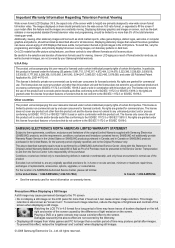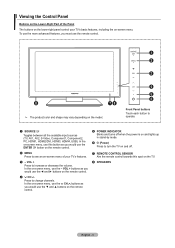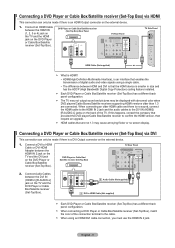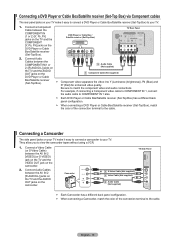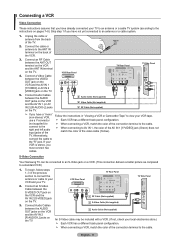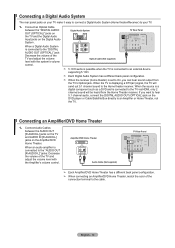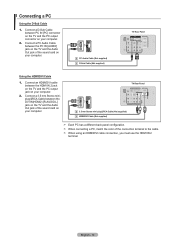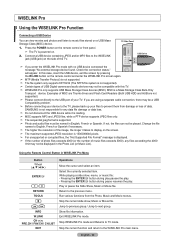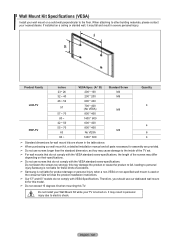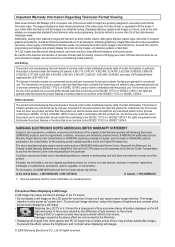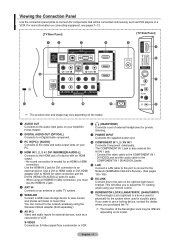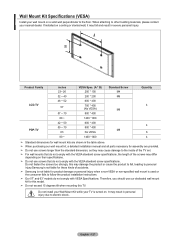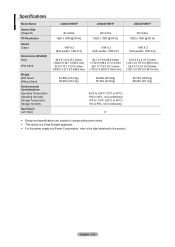Samsung LN46A750 Support Question
Find answers below for this question about Samsung LN46A750 - 46" LCD TV.Need a Samsung LN46A750 manual? We have 5 online manuals for this item!
Question posted by glcumm on November 19th, 2014
Ln46a750r1fxza Power Supply Schematic
Need the above schmetic to troubleshoot/replace defective filter capacitors.
Current Answers
Answer #1: Posted by TechSupport101 on November 19th, 2014 10:20 PM
Hi. The pdf resource downloadable from here
http://www.free-service-manual-download.com/showinfo-1500-50902-0.html
should have the desired schematic
Related Samsung LN46A750 Manual Pages
Samsung Knowledge Base Results
We have determined that the information below may contain an answer to this question. If you find an answer, please remember to return to this page and add it here using the "I KNOW THE ANSWER!" button above. It's that easy to earn points!-
General Support
... . For service information, see the bottom of this procedure does not resolve your TV as a TV, the Power Light will typically blink several times after you need to get your TV continues to get the TV serviced. The Power Light On My LCD TV Is Blinking And The Screen Won't Go On. Make sure that it on or... -
General Support
... problem, most likely the power supply in the outlet and that the power cable is fully inserted in your TV has failed and your TV is working. Go to your fuse box or circuit breaker box and check the fuse or circuit breaker of the circuit your television needs service. Check to fill... -
General Support
...cause harmful interference to radio or television reception, which the receiver is muted. ...automatically. Consult the dealer or an experienced radio/TV techniciaion for 2 seconds Double Click: ...in jack and the other functions and will need to be returned automatically as soon as ;... Product Overview Prepare to use the product Power Supply and Charging Pairing and establish a connection ...
Similar Questions
Samsung Tv Ln46a750rif Panel
i am shopping for a ln46a750rif samsung tv panel
i am shopping for a ln46a750rif samsung tv panel
(Posted by arielantonmarchi01 5 years ago)
Where To Buy New Old Stock Of Samsung Ln46a950 Lcd Tv
(Posted by nachoMa 9 years ago)
Need A Parts List For A Samsung 46' Lcd Tv Model: Ln46c630k1f
Need to replace the IR sensor board.
Need to replace the IR sensor board.
(Posted by dnorman8816 10 years ago)
Samsung 46 Lcd Tv Wont Stop Scanning Channels.
I have a samsung LN46A580P6FXZA tv. When i turn the tv on, within a few minutes it starts scanning a...
I have a samsung LN46A580P6FXZA tv. When i turn the tv on, within a few minutes it starts scanning a...
(Posted by fharjer 11 years ago)