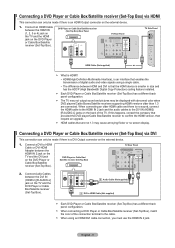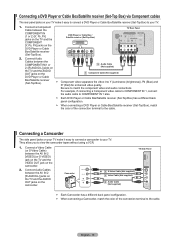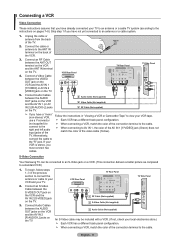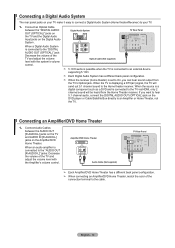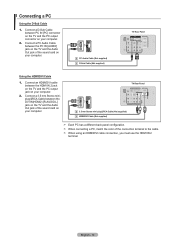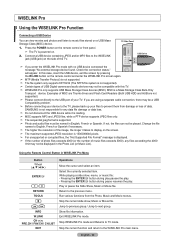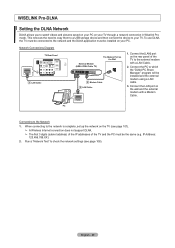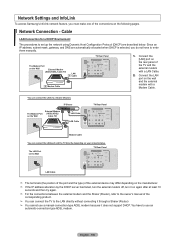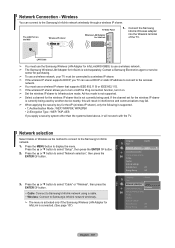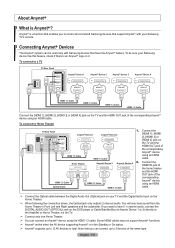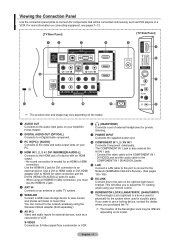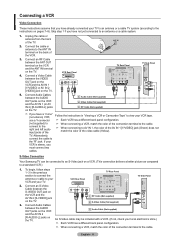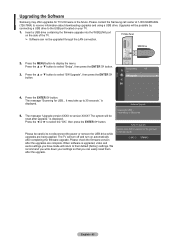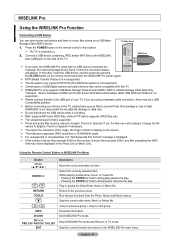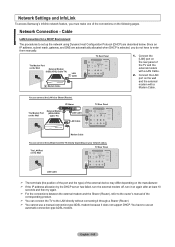Samsung LN46A750 Support Question
Find answers below for this question about Samsung LN46A750 - 46" LCD TV.Need a Samsung LN46A750 manual? We have 5 online manuals for this item!
Question posted by Boluc on June 28th, 2014
Samsung Lcd Tv Ln46a750 Wont Turn On
The person who posted this question about this Samsung product did not include a detailed explanation. Please use the "Request More Information" button to the right if more details would help you to answer this question.
Current Answers
Related Samsung LN46A750 Manual Pages
Samsung Knowledge Base Results
We have determined that the information below may contain an answer to this question. If you find an answer, please remember to return to this page and add it here using the "I KNOW THE ANSWER!" button above. It's that easy to earn points!-
General Support
... LN55B650 LN55B640 2008 Models with Auto Motion Plus LN40A630 LN52A650 LN52A850 LN46A630 LN40A750 LN46A860 LN52A630 LN46A750 LN52A860 LN40A650 LN52A750 LN46A950 LN46A650 LN46A850 LN55A950 2007 Models with Auto Motion Plus or LED Motion Plus In 2007, Samsung offered LCD TVs with Auto Motion Plus LN40B610 LN40B630 LN32B640 LN32B650 LN40B750 LN46B610 LN46B630 LN37B640 LN40B650 LN46B750... -
Configuring PC Share Manager SAMSUNG
...side. LCD TV > The Set Security Policy window appears. Verify that are trying to access meets the format requirements specified in PC Share Manager. Product : Televisions >...TV is set to the network and the DLNA feature is connected to be shared in your firewall, see if adding Share Manager to the list of the Share Manager window. Configuring PC Share Manager STEP 2. Turn... -
How To Get Your TV Out Of Shop Mode SAMSUNG
... INFO button on the side panel of settings appears. For LCD TVs Manufactured in 2007 - 2008 Confirm Your TV Is In Shop Mode To confirm your remote again to Shop Mode. 2008 models the TV will flash a message box that says "Store Demo" STEP 2. Turning Off Shop Mode To turn off Shop Mode, follow these...
Similar Questions
Where Is The Mercury Inside This Tv Which Component Exactly ?
(Posted by mmrgsnowmonkey369 9 months ago)
Samsung Tv Ln46a750rif Panel
i am shopping for a ln46a750rif samsung tv panel
i am shopping for a ln46a750rif samsung tv panel
(Posted by arielantonmarchi01 5 years ago)
Samsung Lcd Tv Ln52a550p Wont Turn On Just Clicks
(Posted by usmcvcar 9 years ago)
Where To Buy New Old Stock Of Samsung Ln46a950 Lcd Tv
(Posted by nachoMa 9 years ago)
What Does It Mean When I Have A Flashing Red Light But My Tv Wont Turn On
i wanna know why my tv has a blinking red light but it wont turn on
i wanna know why my tv has a blinking red light but it wont turn on
(Posted by gumby7979 11 years ago)