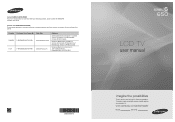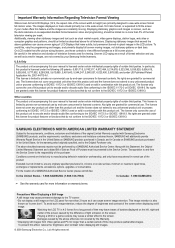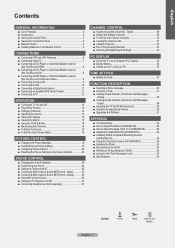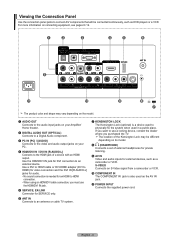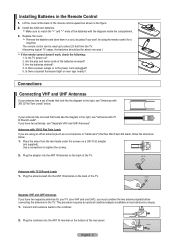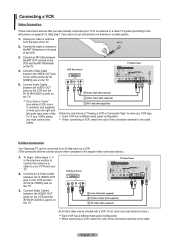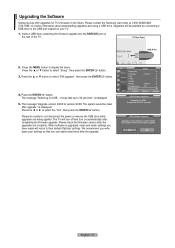Samsung LN46A650A1FXZA Support Question
Find answers below for this question about Samsung LN46A650A1FXZA.Need a Samsung LN46A650A1FXZA manual? We have 1 online manual for this item!
Current Answers
Related Samsung LN46A650A1FXZA Manual Pages
Samsung Knowledge Base Results
We have determined that the information below may contain an answer to this question. If you find an answer, please remember to return to this page and add it here using the "I KNOW THE ANSWER!" button above. It's that easy to earn points!-
General Support
...TV or display device must have a USB Flash drive (4GB or more about player profiles How to wait for the next firmware release. BD-P2500 and BD-P2550 are BD-Live ready IMPORTANT: In the players Menu, ensure that BD-Live is HDCP... disc players. (Check disc documentation for your television to verify that support HDCP; To download Bonus Content on 10/8/08. Some Movie... -
General Support
...HDCP compliant DVI jack and you have connected your monitor has a built in HDTV tuners. However, there is below. Multi-Purpose Monitors With Built-In HDTV Tuners Please click here for a list of the set -top-box to view high definition (HD) TV...Video, S-Video, or Component Video) available on the front panel of the monitor. HDTV Ready Multi-Purpose Monitors The following ... -
General Support
... future upgrades easier. into the dialog box, then click OK. Control Panel > If the network settings are grayed out, click the lock ...will be displayed in the admin account name and password to your television and your work, use the number and buttons. Follow the on... the steps below or contact you want to save your TV needs to make changes. Use the directional buttons to Show...
Similar Questions
Samsung Ln46a650a1fxza
I would like to know what kind of tv is this Flat panel Or Lcd, and also how much does this type of ...
I would like to know what kind of tv is this Flat panel Or Lcd, and also how much does this type of ...
(Posted by staceysb78 5 years ago)
What Is The Price Of Samsung Tv Model Number Ln46a650a1fxza
(Posted by nichoJora 10 years ago)
Samsung Un65c6500vfxza 65' Flat Panel Tv Reviews
(Posted by motox1us 10 years ago)
Samsung Flat Panel Turns Off And On Randomly
(Posted by woody7 11 years ago)