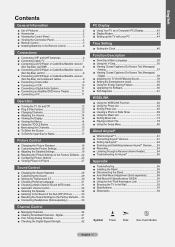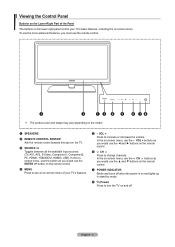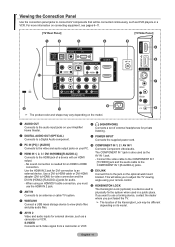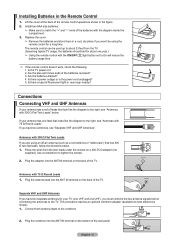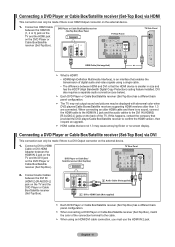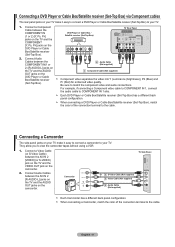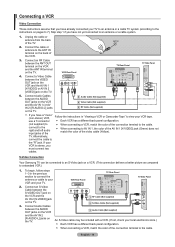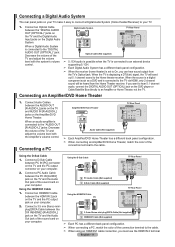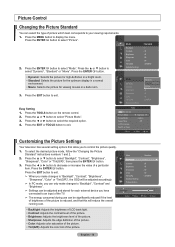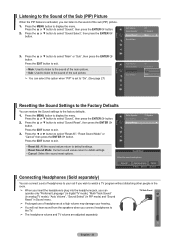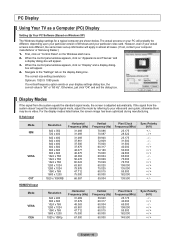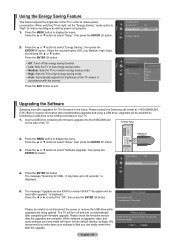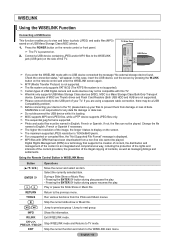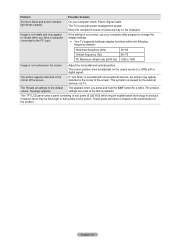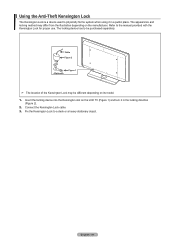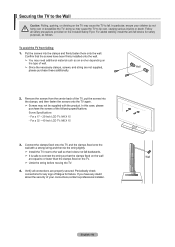Samsung LN46A630M1FXZA Support Question
Find answers below for this question about Samsung LN46A630M1FXZA.Need a Samsung LN46A630M1FXZA manual? We have 2 online manuals for this item!
Question posted by johnsrip on July 28th, 2014
Ln46a630m1fxza How To Fix
The person who posted this question about this Samsung product did not include a detailed explanation. Please use the "Request More Information" button to the right if more details would help you to answer this question.
Current Answers
Related Samsung LN46A630M1FXZA Manual Pages
Samsung Knowledge Base Results
We have determined that the information below may contain an answer to this question. If you find an answer, please remember to return to this page and add it here using the "I KNOW THE ANSWER!" button above. It's that easy to earn points!-
General Support
... is listed as a Samsung MSM7xxx base HUS Interface under ports in several areas Enhanced web browsing experiencing Enhanced, Java platform Battery optimization Radio signal optimization Fixed, T9 predictive logic (able to remove the upgrade after the flash thus your phone. The handset may ask you wish to backup, and then allow... -
General Support
...: The update contains the ability to synchronize the popular Notes feature available within that addresses or implement new functions as outlined below: "Slog Dump" Fix: On certain circumstances, the handset may take between 10-15 minutes to complete if the system is NOT recommended. This was set up. Requirements COMPUTER... -
General Support
... on the file setup.exe and follow the on the computer. Click on . Follow the instructions but Skip entering a password and setting up ). Fixed, SLOG Dump Error Fixed, Audible Email Notification Modified, Ascending Ringtone Design Added, Outlook Notes Support Supplemental FAQs Is The Upgrade For My SGH-i907 (EPIX) Free Of Charge...
Similar Questions
Colors Black And Red Of Ln46a630m1fxza Suddlenly Went To Dark, How Do I Fix It?
The TV was working fine and then the colors went darker. I tried everything to fix it but no luck. I...
The TV was working fine and then the colors went darker. I tried everything to fix it but no luck. I...
(Posted by jmdiaz001 10 years ago)
Samsung Un65c6500vfxza 65' Flat Panel Tv Reviews
(Posted by motox1us 10 years ago)
Samsung Flat Panel Turns Off And On Randomly
(Posted by woody7 11 years ago)
Samsung Ln46a630m1fxza
colors glow then blend togethter then turns off after 3 minutes. technician came out replaced main b...
colors glow then blend togethter then turns off after 3 minutes. technician came out replaced main b...
(Posted by freeatlast204 12 years ago)
I Have The Samsung Ln32c540f2d Flat Screen Television. What Is The Vesa System
What is the vesa system that the Samsung LN32C540F2D uses? I want to buy a wall mount for it.
What is the vesa system that the Samsung LN32C540F2D uses? I want to buy a wall mount for it.
(Posted by sendme2cali 12 years ago)