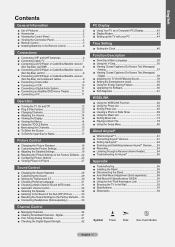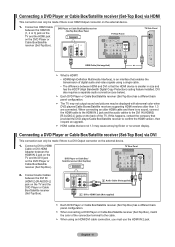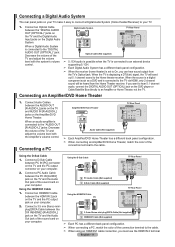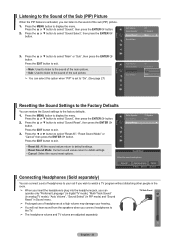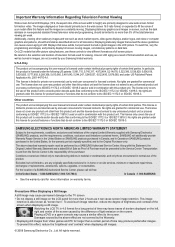Samsung LN46A630M1F Support Question
Find answers below for this question about Samsung LN46A630M1F.Need a Samsung LN46A630M1F manual? We have 5 online manuals for this item!
Question posted by ingolfwendy on January 8th, 2016
Age Of My Display
How do I tell when the unit I own was manufactured?
Current Answers
Related Samsung LN46A630M1F Manual Pages
Samsung Knowledge Base Results
We have determined that the information below may contain an answer to this question. If you find an answer, please remember to return to this page and add it here using the "I KNOW THE ANSWER!" button above. It's that easy to earn points!-
General Support
...Remote Control or Setting Up Your Remote Control for your remote, look in most manufacturers. which device to Tell If Your Remote Is A Universal Remote Not all the available Samsung universal remote programming... user's manual does not have these steps: Turn off your Samsung television remote to operate another manufacturer and you want the code number to use on that our universal... -
How To Connect An External Display To Your Netbook (Windows XP) SAMSUNG
... adjust the resolution of external display devices (Monitors, Televisions, Projectors, etc...) to your PC model and external display device you may need to the next page. LCD+CRT DualView - For instructions on how to adjust the resolution, continue on the external display's screen when using a VGA connection. The selectable display modes are configured. The image... -
How To Connect An External Display To Your Netbook Or Notebook (Windows 7) SAMSUNG
... Use Samsung Recovery Solution 4 25953. Notebooks 30371. LCD+HDMI DualView The screen may need to adjust the resolution of external display devices (Monitors, Televisions, Projectors, etc...) to your PC model and external display device you may not be able to use a VGA to VGA cable or an HDMI to your PC, follow these...
Similar Questions
How Do I Remove The Pedestal Stand From This Television?
I am having difficulty removing the pedestal stand from my Samsung LN40C530F1FXZA
I am having difficulty removing the pedestal stand from my Samsung LN40C530F1FXZA
(Posted by Kathypotter1959 4 years ago)
Samsung Un65c6500vfxza 65' Flat Panel Tv Reviews
(Posted by motox1us 10 years ago)
Flat Screen Tv
What is the best setting for a un55eh6000f Samsung best picture Quality
What is the best setting for a un55eh6000f Samsung best picture Quality
(Posted by Duwetlands1 11 years ago)
Samsung Flat Panel Turns Off And On Randomly
(Posted by woody7 11 years ago)
I Have The Samsung Ln32c540f2d Flat Screen Television. What Is The Vesa System
What is the vesa system that the Samsung LN32C540F2D uses? I want to buy a wall mount for it.
What is the vesa system that the Samsung LN32C540F2D uses? I want to buy a wall mount for it.
(Posted by sendme2cali 12 years ago)