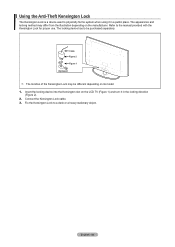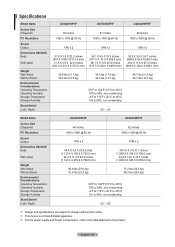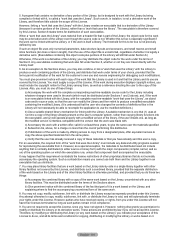Samsung LN46A550P3FXZA Support Question
Find answers below for this question about Samsung LN46A550P3FXZA.Need a Samsung LN46A550P3FXZA manual? We have 1 online manual for this item!
Question posted by Workvicky2 on December 24th, 2013
What Year Model Is The Ln46a550p3fxza
The person who posted this question about this Samsung product did not include a detailed explanation. Please use the "Request More Information" button to the right if more details would help you to answer this question.
Current Answers
Related Samsung LN46A550P3FXZA Manual Pages
Samsung Knowledge Base Results
We have determined that the information below may contain an answer to this question. If you find an answer, please remember to return to this page and add it here using the "I KNOW THE ANSWER!" button above. It's that easy to earn points!-
General Support
... 32°F (0°C) and 104°F (40°C). If you're within the one year parts warranty, you can be charged in your users manual: To preserve battery power, keep your...(0°C) or left in your Users Manual, which can have a replacement sent to ensure your model. battery pack should never be downloaded from the camcorder. Battery capacity decreases over time and through ... -
General Support
...the wall plug does vary depending on Samsung products by one year from other commercial wastes for purchasing the Samsung Stereo Bluetooth Headset... When the music player is launched Press to radio or television reception, which the receiver is completed. Press and hold ...on each other and the phone will be a 2-pronged flat plug is shipped with other . Bluetooth devices will ... -
General Support
... appears. Changing the value will change the displayed Adjusted screen on . To arrange a Have the model number and serial number of your TV on your TV on the right. The Main menu appears...6 and 7 if you want to the color mode you call. DLP TVs from the 2004 model year. The Easy Control screen appears. The Easy Control screen displays the unadjusted (Original) picture on your...
Similar Questions
Is There A Bulb In A Samsung Lcd Tv Model Ln46a550p3fxza
(Posted by rtmane 9 years ago)
Ln46a550p3fxza Samsung Manual
Hello, I was messing with my tv and my colors are off the chart and i think the antena is off too. I...
Hello, I was messing with my tv and my colors are off the chart and i think the antena is off too. I...
(Posted by ezmeraldab 10 years ago)
How Do I Turn Off The Startup Sound On My Samsung Lcd Tv Model # Ln46a550p3fxza
(Posted by NorRAZO 10 years ago)
Samsung 46' Plasma Has A White Screen In All Modes
my samsung 46" plasma has a white screen in all modes, in the background i can barely see the pictur...
my samsung 46" plasma has a white screen in all modes, in the background i can barely see the pictur...
(Posted by gramroop 11 years ago)
Why Doessamsung Tv Model Ln46a550p3fxza Have A Clicking Sound When Turned Off.
The tv worked fine last night; after turning it off the tv made a loud clicking sound from the back ...
The tv worked fine last night; after turning it off the tv made a loud clicking sound from the back ...
(Posted by SupriseTootsie 12 years ago)