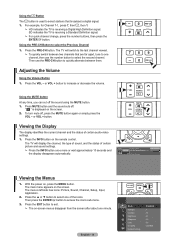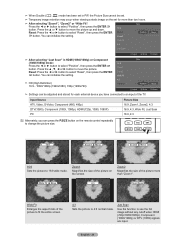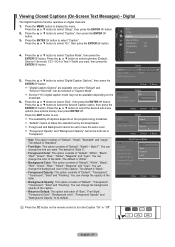Samsung LN46A550P3FXZA Support Question
Find answers below for this question about Samsung LN46A550P3FXZA.Need a Samsung LN46A550P3FXZA manual? We have 1 online manual for this item!
Question posted by gramroop on May 26th, 2012
Samsung 46' Plasma Has A White Screen In All Modes
my samsung 46" plasma has a white screen in all modes, in the background i can barely see the picture and around the edges of the screen has a darker border. Appreciate your diagnosis on this problem. its a model LN46A550P3fxza, version CN09
Current Answers
Answer #1: Posted by TVDan on May 26th, 2012 12:34 PM
there is a good possibility that some capacitorson the power suppl has failed. If not then the panel is the next likely candidate (this is too expensive to replace).
remove the back and check for capacitors on the power supply that has the top puffed up slightly. If you find any, replace them. These parts (capacitors) are available at places like Radio Shack. you can either replace them yourself, or take the power supply board and the capacitors to a local TV shop and they will likely charge $20 to replace them for you. The power supply is the module that the AC cord plugs into, and the value of the capacitors is printed on the side. Normally the bad ones are rated at 10vdc-16vdc and they could be 1000 to 2200 microfarads. These capacitors will look like a cylinder with a silver top. Google bad capacitors on LCD HDTV and you will see mass data.
Supporting Images
You can click the images below to enlargeTV Dan
Related Samsung LN46A550P3FXZA Manual Pages
Samsung Knowledge Base Results
We have determined that the information below may contain an answer to this question. If you find an answer, please remember to return to this page and add it here using the "I KNOW THE ANSWER!" button above. It's that easy to earn points!-
How To Change The Aspect Ratio On Your TV SAMSUNG
... aspect ratio on your television. From stretching the picture to fit the screen, Zooming a picture to Page 3) 15169. Through the Tools Menu. (Go to Page 2) the Picture Menu (Go to fit the screen, or removing overscan from the picture. SCH-I920 - How To Edit and Send Pictures LED TV 15119. How To Use Game Mode 19045. There are two... -
How To Run A Monitor Self Test SAMSUNG
... listed above, you are having is probably with this content? If no OSD function the monitor will display alternating screens in the Self-Test mode, the monitor's LED power indicator remains on and the monitor displays an alternating Red, Green, Blue, and White screen. Test Results If you see one of questions ok -
General Support
...On My SGH-t719? How Do I Check The Firmware / Software Version On My SGH-t719? Does The SGH-T719 Support Opening Attachments?...Mode On My SGH-t719? Support Infrared Communications? Or Delete Speed Dial Entries On My SGH-t719? And Delete Alarms On My SGH-t719? Do I Send Pictures...Do I Delete All Messages On My SGH-t719? The Screen Contrast Or Brightness Of The Display On My SGH-t719?...
Similar Questions
Energy Savings Setting
I selected the "Auto" option from the "Energy Savings" settings on my Samsung TV menu. Once I pushed...
I selected the "Auto" option from the "Energy Savings" settings on my Samsung TV menu. Once I pushed...
(Posted by lnewhouse09 7 years ago)
Samsung Un65c6500vfxza 65' Flat Panel Tv Reviews
(Posted by motox1us 10 years ago)
Samsung Flat Panel Turns Off And On Randomly
(Posted by woody7 11 years ago)
How Much Will A Screen Replacement Be Appx. For This Model Tv
NEED TO REPLACE THE SCREEN ON MY SAMSUNG MODEL LN32B360C5D. APPROXIMATELY HOW MUCH WILL THIS COST.
NEED TO REPLACE THE SCREEN ON MY SAMSUNG MODEL LN32B360C5D. APPROXIMATELY HOW MUCH WILL THIS COST.
(Posted by dmy082 11 years ago)
White Screen In Source 1
I get a white screen in Component 1. Component 2 and TV both work fine. Can I fix this?
I get a white screen in Component 1. Component 2 and TV both work fine. Can I fix this?
(Posted by pthouri 12 years ago)