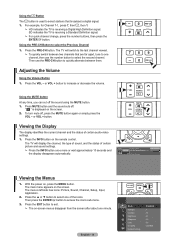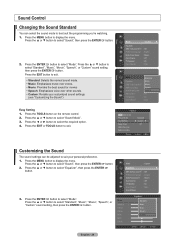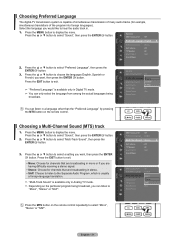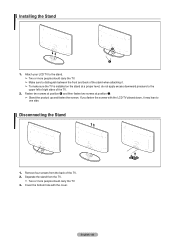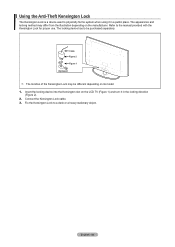Samsung LN46A550P3FXZA Support Question
Find answers below for this question about Samsung LN46A550P3FXZA.Need a Samsung LN46A550P3FXZA manual? We have 1 online manual for this item!
Question posted by NorRAZO on December 14th, 2013
How Do I Turn Off The Startup Sound On My Samsung Lcd Tv Model # Ln46a550p3fxza
The person who posted this question about this Samsung product did not include a detailed explanation. Please use the "Request More Information" button to the right if more details would help you to answer this question.
Current Answers
Related Samsung LN46A550P3FXZA Manual Pages
Samsung Knowledge Base Results
We have determined that the information below may contain an answer to this question. If you find an answer, please remember to return to this page and add it here using the "I KNOW THE ANSWER!" button above. It's that easy to earn points!-
General Support
... through the PC input. *with the exception of any model under 32 inches and the LN32B540 2008 A For the 2008 LCD TVs, all LN-T series Samsung LCD TVs accept a 1080 i (interlaced) television signal. 2006 LN-S For the 2006 LN-S series LCD TVs, only those TVs with the exception of 2007 LN-T LCD TVs, click here . What's more, all 530, 540... -
General Support
...panel of the inputs you can use the HDMI IN 1 terminal to connect your TV to your mouse to the HDMI IN 2 or HDMI/DVI IN jack on , laptop display off. That is , a cable with many Samsung monitors and LCD TVs... 2005 or 2006 model Samsung TV to the left side...Turn on your TV. The TV should press often has the words LCD/CRT on the TV using an HDMI/DVI-D cable. If You Don't Get Any Sound... -
How To Get Your TV Out Of Shop Mode SAMSUNG
... Menu button on the side panel of settings appears. Content Feedback Q1. very dissatisfied very satisfied Q2. For LCD TVs Manufactured in Shop Mode. The Volume button is set to press the INFO button on your TV on the screen. Note : You may want to Shop Mode. 2008 models the TV will flash a message box that...
Similar Questions
Is There A Bulb In A Samsung Lcd Tv Model Ln46a550p3fxza
(Posted by rtmane 9 years ago)
Samsung 46' Plasma Has A White Screen In All Modes
my samsung 46" plasma has a white screen in all modes, in the background i can barely see the pictur...
my samsung 46" plasma has a white screen in all modes, in the background i can barely see the pictur...
(Posted by gramroop 11 years ago)
Samsung Lcd Tv Model No Ln40d550 : How To Switch On Tv Using The ' On Timer '.
Hi there, I have 40" Samsung LCD tv Model No LN40D550 : The question is, How to switch on TV using t...
Hi there, I have 40" Samsung LCD tv Model No LN40D550 : The question is, How to switch on TV using t...
(Posted by shashu75 11 years ago)
Tv Doesnt Turn On. Just Clicks. What Happened? [email protected]
(Posted by khosley55 12 years ago)