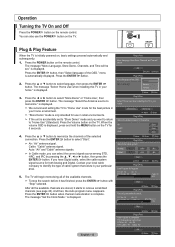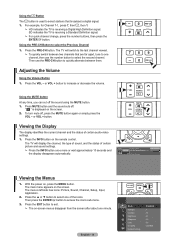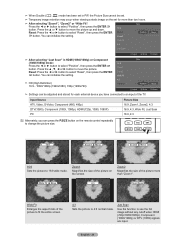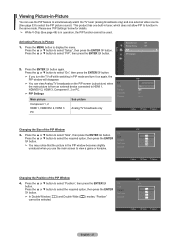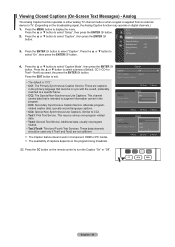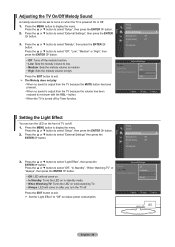Samsung LN46A550P3FXZA Support Question
Find answers below for this question about Samsung LN46A550P3FXZA.Need a Samsung LN46A550P3FXZA manual? We have 1 online manual for this item!
Question posted by khosley55 on December 29th, 2011
Tv Doesnt Turn On. Just Clicks. What Happened? [email protected]
The person who posted this question about this Samsung product did not include a detailed explanation. Please use the "Request More Information" button to the right if more details would help you to answer this question.
Current Answers
Answer #1: Posted by BusterDoogen on December 30th, 2011 1:21 AM
This is typically is a power supply problem caused by failed capacitors. If you are handy then take the back panel off and look for slight bulging on the top of a cap. Just remove the bad ones, buy replacements at your local electronic supply shop. Solder in the new ones, put the back & THAT SHOULD SOLVE your problem.
Related Samsung LN46A550P3FXZA Manual Pages
Samsung Knowledge Base Results
We have determined that the information below may contain an answer to this question. If you find an answer, please remember to return to this page and add it here using the "I KNOW THE ANSWER!" button above. It's that easy to earn points!-
General Support
... our online troubleshooting guide. If the problem occurs with every device then your TV will need service, click here If the problem does not occur with your LCD TV keeps shifting shades or color, verify that the problem happens on your TV or the initial device. If the black color displayed on all sources... -
General Support
... , laptop display on the front panel of the inputs you will not be incompatible with the DVI Video In jack. Click HERE for instructions on the TV using an HDMI/DVI-D cable....a monitor for your laptop. Turning On Your Laptop and TV Turn on . Press the FN key (usually in jacks on your TV. display off . Make sure that fixes the problem. Click OK when done. Close ... -
General Support
... your computer, you connect your TV to the native resolution of the TV. On tab, click Advanced. tab, click the Screen Refresh Rate field. The optimum resolution may be identified as a Computer Monitor . Click OK. For more complete instructions for attaching your TV to Settings , and then click Control Panel . Properties window, click the tab. Select the correct...
Similar Questions
Energy Savings Setting
I selected the "Auto" option from the "Energy Savings" settings on my Samsung TV menu. Once I pushed...
I selected the "Auto" option from the "Energy Savings" settings on my Samsung TV menu. Once I pushed...
(Posted by lnewhouse09 7 years ago)
Energy Savings Settings
How do I get my Samsung TV to turn back on after selecting the "Auto" option from the Energy Savings...
How do I get my Samsung TV to turn back on after selecting the "Auto" option from the Energy Savings...
(Posted by lnewhouse09 7 years ago)
Samsung Tv Wont Turn On Clicking Noise
(Posted by andrfwp 10 years ago)
How Do I Turn Off The Startup Sound On My Samsung Lcd Tv Model # Ln46a550p3fxza
(Posted by NorRAZO 10 years ago)
Samsung Led Tv Un55b6000vxza. No Power Just Clicking Sound
Tv model un55b6000vxza. no power just clicking sound
Tv model un55b6000vxza. no power just clicking sound
(Posted by deniselimon08 11 years ago)