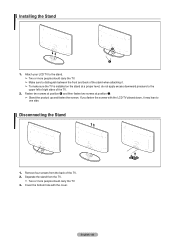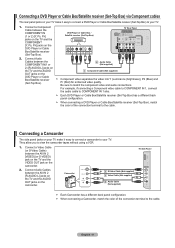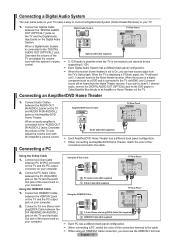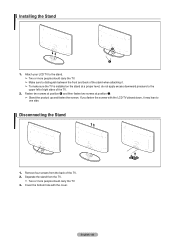Samsung LN46A550 Support Question
Find answers below for this question about Samsung LN46A550 - 46" LCD TV.Need a Samsung LN46A550 manual? We have 5 online manuals for this item!
Question posted by finleykelly on June 3rd, 2011
Samsung Ln46a550p3fxza Tv Only Makes Clicking
I have a Samsung LN46a550p3fxza TV - it will not power on and only makes clicking noises... any diagnosis or solutions to this problem
Current Answers
Related Samsung LN46A550 Manual Pages
Samsung Knowledge Base Results
We have determined that the information below may contain an answer to this question. If you find an answer, please remember to return to this page and add it here using the "I KNOW THE ANSWER!" button above. It's that easy to earn points!-
General Support
... System, VCR, or Cable Box. If the problem occurs with every device then your TV will need service, click here If the problem does not occur with your LCD TV keeps shifting shades or color, verify that the problem happens on all sources. If the black color displayed on your TV or the initial device. Black Objects... -
General Support
... all firmly connected. To resolve this problem, follow these steps: Make sure that the power cord is firmly connected to make sure that the cables connecting the TV to get the TV serviced. To begin the service process, click HERE to both the TV and the computer. signal cable connecting your TV to your TV serviced. If You Are Using... -
How To Program The DVD Player's Remote Control To Operate The TV SAMSUNG
... 693. Press and hold the [TV Power] button on the TV, and then aim the DVD player's remote control at the TV. Note 1: If your DVD player's remote control can be programmed to operate a TV, the TV brand codes will be listed in your owner's manual available, click here to go to the download...
Similar Questions
Tv Ln46a580p6f Making Clicking Noise And Not Coming On Right Away
when turning tv on it clicks does not come on. this clicking keeps repeating until eventually the t....
when turning tv on it clicks does not come on. this clicking keeps repeating until eventually the t....
(Posted by williammcgrath51 9 years ago)
Samsung Model Ln46a550p3fxza Will Not Turn On Troubleshooting
(Posted by rorainbo 10 years ago)
I Have A Samsung Ln46a550p3fxza Tv - It Will Not Power On And Only Makes Clickin
(Posted by mayeevalerio 12 years ago)
Why Doessamsung Tv Model Ln46a550p3fxza Have A Clicking Sound When Turned Off.
The tv worked fine last night; after turning it off the tv made a loud clicking sound from the back ...
The tv worked fine last night; after turning it off the tv made a loud clicking sound from the back ...
(Posted by SupriseTootsie 12 years ago)
When Powering On, Tv Makes Clicking Noise And Won't Turn On.
The TV won't power on. When I plug it in, it makea weak start up "beeps" followed by a constant clic...
The TV won't power on. When I plug it in, it makea weak start up "beeps" followed by a constant clic...
(Posted by jonzier 12 years ago)