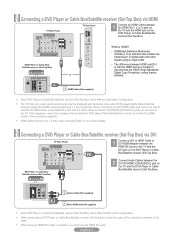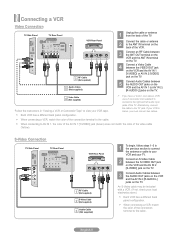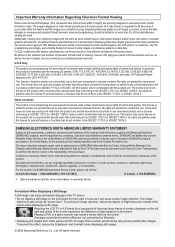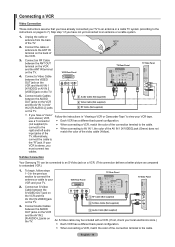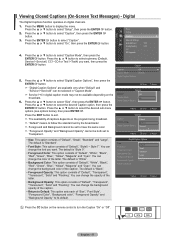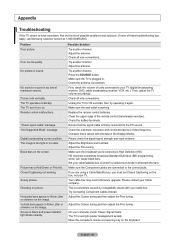Samsung LN46A540P2F Support Question
Find answers below for this question about Samsung LN46A540P2F.Need a Samsung LN46A540P2F manual? We have 5 online manuals for this item!
Question posted by Anonymous-145102 on October 15th, 2014
Green And Purple Sparkle Background Picture
The person who posted this question about this Samsung product did not include a detailed explanation. Please use the "Request More Information" button to the right if more details would help you to answer this question.
Current Answers
Related Samsung LN46A540P2F Manual Pages
Samsung Knowledge Base Results
We have determined that the information below may contain an answer to this question. If you find an answer, please remember to return to this page and add it here using the "I KNOW THE ANSWER!" button above. It's that easy to earn points!-
General Support
...digital set-top-box for which you can try attaching an in your picture, the problem may be able to the right are seeing red, green, or blue dots in -line signal amplifier (also called an RF ... likely you may be caused by adjusting your TV. Why Am I Seeing Red, Green, or Blue Dots In My Picture? Press the Menu button on your antenna, cable wall outlet, or cable box to exit.... -
General Support
...window to send the saved ppl file to the selected device. Connect the player to add background music. the directory to save to in the save window and press the button. The...files from [Album] [Slide Show]. Music] button to PC. If multiple images are already on the green arrow in the selected directory. [Album] [Export] [Export to edit. Albums created from [Making ... -
General Support
... controls may not appear as it , the monitor and printer display colors according to print. Background Information Photoshop Elements uses pixels to the Image Open the image in the image. Apply a ... colors that you use Full Color Management; Calibrate Your Monitor Calibrate the monitor using red, green, and blue light. Choose one . The image may be used for creating graphics that ...
Similar Questions
Picture Tint Is Too Purple And Advanced Picture Options Are Unavailable
Every tv channel and camera angle seem to have different color settings. Overall, the greys and blue...
Every tv channel and camera angle seem to have different color settings. Overall, the greys and blue...
(Posted by momtoelsie 9 years ago)
Samsung Un65c6500vfxza 65' Flat Panel Tv Reviews
(Posted by motox1us 10 years ago)
Black Vertical Bar
A vertical bar appeared on on the screen. It changed colors and then turned black. The bar goes top ...
A vertical bar appeared on on the screen. It changed colors and then turned black. The bar goes top ...
(Posted by Wadehudgens 12 years ago)
I Have The Samsung Ln32c540f2d Flat Screen Television. What Is The Vesa System
What is the vesa system that the Samsung LN32C540F2D uses? I want to buy a wall mount for it.
What is the vesa system that the Samsung LN32C540F2D uses? I want to buy a wall mount for it.
(Posted by sendme2cali 12 years ago)