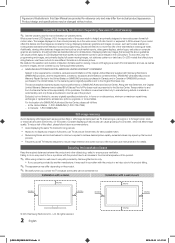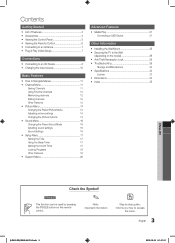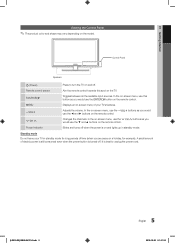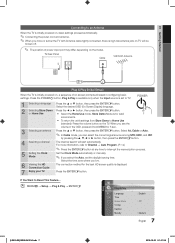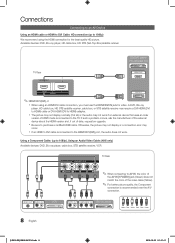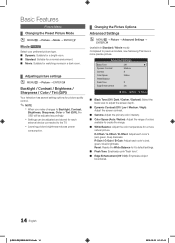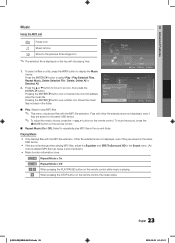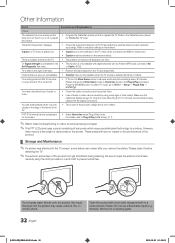Samsung LN40E550F7F Support Question
Find answers below for this question about Samsung LN40E550F7F.Need a Samsung LN40E550F7F manual? We have 1 online manual for this item!
Question posted by Bereishit1 on December 6th, 2013
Music Video
How can I play music from my jump drive on my tv
Current Answers
Answer #1: Posted by TheWiz on December 6th, 2013 3:08 PM
Refer to page 21 of the User's Guide for instructions on how to play media from a USB flash drive.
Related Samsung LN40E550F7F Manual Pages
Samsung Knowledge Base Results
We have determined that the information below may contain an answer to this question. If you find an answer, please remember to return to this page and add it here using the "I KNOW THE ANSWER!" button above. It's that easy to earn points!-
General Support
... the methods work , try the second or third method. The TV displays the volume bar. The "Plug & Play" the volume bar displayed on your remote. The TV displays the volume bar. or ▼ If your TV does not have a side panel, press the button on your remote control. Essentially, Shop Mode... -
General Support
...ME, 2000, or XP, follow these steps: Click the Start button, and then click Control Panel window, under Appearance and Personalization, click Adjust Screen Resolution. The Settings dialog appears. refresh rate... your PC's DVI video output. Macs your TV. To make or supply installable drivers for laptops are Plug and Play compatible. Samsung's 2005 and 2006 TVs do not need to set ... -
General Support
... TVs are Plug and Play compatible. Press the Source button on your remote or on your DLP TV from the list of available resolutions. For detailed information about adjusting your TV when it's attached to your computer, see your computer's video card to the left and right PC Audio In jacks on the front panel...
Similar Questions
How Do I Conect This Tv To A Sound Bar?
How do I conect this TV with a sound bar?
How do I conect this TV with a sound bar?
(Posted by englishteacherjose7 4 years ago)
Samsung Un65c6500vfxza 65' Flat Panel Tv Reviews
(Posted by motox1us 10 years ago)
I Have A Samsung Ln40e550f7f 40' Tv,which Is Supposed To Show Movies Via Usb Por
(Posted by Anonymous-77881 11 years ago)
My Television On Button Is Blinking But The Tv Will Not Come On I Cannot Find A
(Posted by maw10stiles 12 years ago)
I've Been Trying To Set Up My Play Station To This Tv And It Does Not Work.
i've tried the hdmi wire as well as the av wire. How would i set the play station to this tv?
i've tried the hdmi wire as well as the av wire. How would i set the play station to this tv?
(Posted by monabassi 14 years ago)