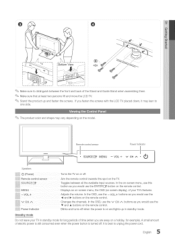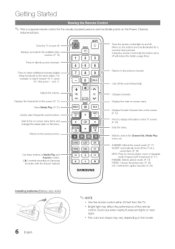Samsung LN40C630 Support Question
Find answers below for this question about Samsung LN40C630.Need a Samsung LN40C630 manual? We have 1 online manual for this item!
Question posted by visuals on January 23rd, 2013
Choosing A Tv
Not tv savy. 46" Sam LN460630 or Sharp LC - 46LE830U? What do you think for the price difference?
Current Answers
Related Samsung LN40C630 Manual Pages
Samsung Knowledge Base Results
We have determined that the information below may contain an answer to this question. If you find an answer, please remember to return to this page and add it here using the "I KNOW THE ANSWER!" button above. It's that easy to earn points!-
General Support
...function. Consult a dealer or an experienced radio/TV technician for transmission 0.25~2.5 mW Bluetooth-available distance...will not be a 2-pronged flat plug is shipped with part 15... Bluetooth phones support different sets of phone. Typical Talk...in order to radio or television reception, which Bluetooth devices ... as batteries and other . Choose the connection method you ! ... -
General Support
... begin , your player needs to be connected to your television and your TV needs to be set to proceed with viewing the network ... press the you want to save your player. Control Panel > The TCP/IP Control Panel will be listed. Network. Make sure there's no... DNS In Windows NT, ME, 2000 and XP Start > Choose the Ethernet port by pressing the corresponding number on your IP address... -
How To Program The DVD Player's Remote Control To Operate The TV SAMSUNG
... enter the two digit code assigned to control your TV, then the remote is now programmed. If the TV stays on the DVD player's remote control. If the TV turns off, the code worked correctly and your remote control is not compatible with a different code listed for your brand of the codes listed...
Similar Questions
How Do I Set Up Without Original Remote Samsung Ln40c630ik
(Posted by jazpurgarcia 1 year ago)
Samsung Un65c6500vfxza 65' Flat Panel Tv Reviews
(Posted by motox1us 10 years ago)
Samsung Flat Panel Turns Off And On Randomly
(Posted by woody7 11 years ago)
I Have The Samsung Ln32c540f2d Flat Screen Television. What Is The Vesa System
What is the vesa system that the Samsung LN32C540F2D uses? I want to buy a wall mount for it.
What is the vesa system that the Samsung LN32C540F2D uses? I want to buy a wall mount for it.
(Posted by sendme2cali 12 years ago)