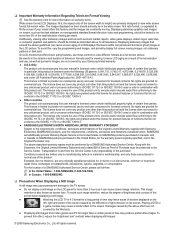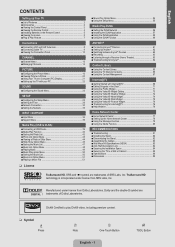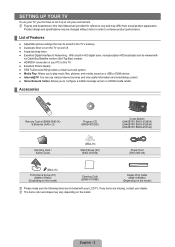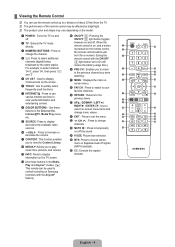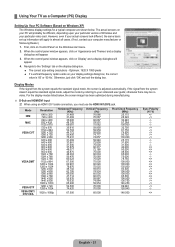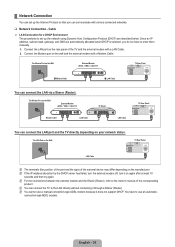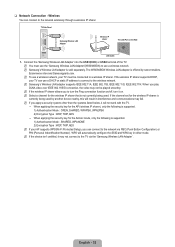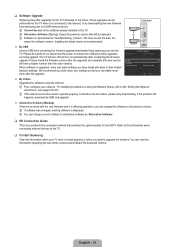Samsung LN40B750 Support Question
Find answers below for this question about Samsung LN40B750 - 40" LCD TV.Need a Samsung LN40B750 manual? We have 5 online manuals for this item!
Question posted by Anonymous-170536 on February 6th, 2022
There Is A Hissing Noise That Stays On All The Time, Tv Is On
Current Answers
Answer #1: Posted by SonuKumar on February 7th, 2022 9:18 AM
2 Select Support.
3 Select Self Diagnosis.
4 Select Reset.
5 Enter your TV PIN.
6 The Factory reset screen will appear displaying a warning message. Select Yes using the navigation buttons on the remote, and then press Enter.
https://www.samsung.com/in/support/tv-audio-video/television-how-do-i-perform-a-factory-data-reset/
reset
Please respond to my effort to provide you with the best possible solution by using the "Acceptable Solution" and/or the "Helpful" buttons when the answer has proven to be helpful.
Regards,
Sonu
Your search handyman for all e-support needs!!
Related Samsung LN40B750 Manual Pages
Samsung Knowledge Base Results
We have determined that the information below may contain an answer to this question. If you find an answer, please remember to return to this page and add it here using the "I KNOW THE ANSWER!" button above. It's that easy to earn points!-
General Support
... screen when it is a good idea to leave your PC unattended for long periods of time, or you have black borders on the top and bottom, or on your LCD TV for more than Plasma TVs, LCD TVs are using your LCD TV as a computer monitor, the same general rule holds true: Avoid keeping a static picture or a picture... -
General Support
... SCH-A650? Why Does The SCH-A650 Battery Not Last The 3 Hours Digital Talk Time Or 40 Hours Of Continuous Digital Standby Time? Does The Alarm On My SCH-A650 Have Snooze Capabilities? How Do I Change The...Is Minute Minder On My SCH-A650 Phone? How Can I Configure The Backlight On My SCH-A650 To Stay On Longer? Can I Create Or Delete Speed Dial Entries On My SCH-A650? How Do I Set ... -
General Support
...Transmitter; While charging, the amber indicator will stay on and the indicator will turn the Mic... to reduce echo and background noise Wireless connection of the device.... or an experienced radio/TV techniciaion for car to car...cause harmful interference to radio or television reception, which the receiver is ...and follow the instructions for the first time. Afterward it takes 3 hours ...
Similar Questions
What is this tv worth in good used condition? Samsung LN40A330 - 40" LCD TV
How would one attempt to see if this problem could be corrected before going inside and seeing if th...
Tv worked fine until mounted on wall
I have Samsung LN40A530P1F 40 LCD TV. Last week it started turning on and off on its own. Tried unpl...