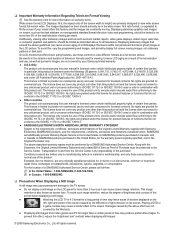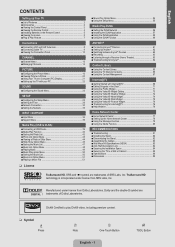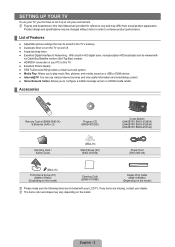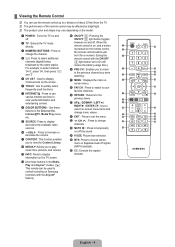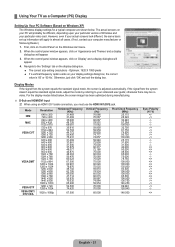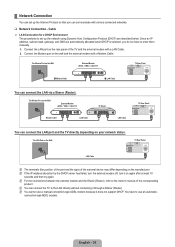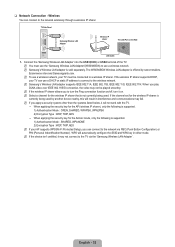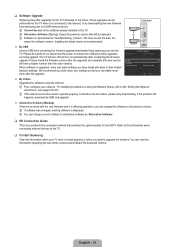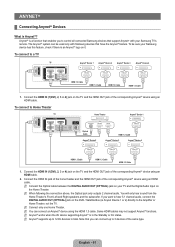Samsung LN40B750 Support Question
Find answers below for this question about Samsung LN40B750 - 40" LCD TV.Need a Samsung LN40B750 manual? We have 5 online manuals for this item!
Question posted by barrerojuanita on August 17th, 2012
How To Set Up Netflix On My Samsung Tv?
The person who posted this question about this Samsung product did not include a detailed explanation. Please use the "Request More Information" button to the right if more details would help you to answer this question.
Current Answers
Related Samsung LN40B750 Manual Pages
Samsung Knowledge Base Results
We have determined that the information below may contain an answer to this question. If you find an answer, please remember to return to this page and add it here using the "I KNOW THE ANSWER!" button above. It's that easy to earn points!-
General Support
... ▲ Essentially, Shop Mode or Store Demo Mode return the TV automatically to this means. Again, if your TV for about seven seconds. It does not matter if you do not have a side panel, press the button on your TV is set to its default settings in Shop Mode or Store Demo Mode: Press the INFO... -
General Support
... avoid accidentally setting your TV to certain default settings without the bother of settings appears. See if the Picture Mode setting is set to the Dynamic Mode (and other default settings) in thirty minutes. If your TV does not have a side panel, press the Menu button on the side panel of your TV. Essentially, Shop Mode returns the TV automatically to... -
How To Set Your TV To The Proper RF Output Channel (2006 and 2007 Models) SAMSUNG
For example, if your channels. LCD TV 33648. Turn on the Samsung remote. very dissatisfied very satisfied Q2. Product : Televisions > Content Feedback Q1. How To Set Your TV To The Proper RF Output Channel (2006 and 2007 Models) STEP 5. If no... the remote that came with this content? Were you have the television turned to change your RF output channel is 3, press 0-3.
Similar Questions
There Is A Hissing Noise That Stays On All The Time, Tv Is On
(Posted by Anonymous-170536 2 years ago)
What Is This Tv Worth In Good Used Condition? Samsung Ln40a330 - 40' Lcd Tv
What is this tv worth in good used condition? Samsung LN40A330 - 40" LCD TV
What is this tv worth in good used condition? Samsung LN40A330 - 40" LCD TV
(Posted by angelstrybos 3 years ago)
Samsung 40 Lcd Hdtv Won't Turn On
Have a 40 LCD HDTV # Ln40c530F1F that only turns a red blinkin but the tv won't turn on I tried ever...
Have a 40 LCD HDTV # Ln40c530F1F that only turns a red blinkin but the tv won't turn on I tried ever...
(Posted by Dr2010mini 11 years ago)
I Have Samsung Ln40a530p1f 40' Lcd Tv. Last Week It Started Turning On And Off
I have Samsung LN40A530P1F 40 LCD TV. Last week it started turning on and off on its own. Tried unpl...
I have Samsung LN40A530P1F 40 LCD TV. Last week it started turning on and off on its own. Tried unpl...
(Posted by goodney 12 years ago)
Samsung 40' Lcd Hd 1080p (ln40b530p7fxzc)
Picture Problems
My Samsung 40" LCD HD 1080p (LN40B530P7FXZC) has been working great for 2 years. Now all of a sudden...
My Samsung 40" LCD HD 1080p (LN40B530P7FXZC) has been working great for 2 years. Now all of a sudden...
(Posted by murdy1 13 years ago)