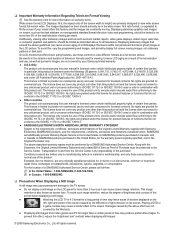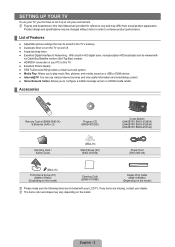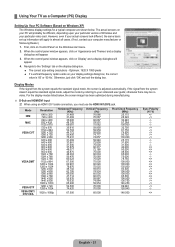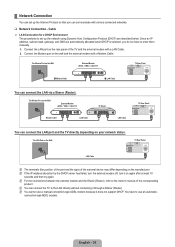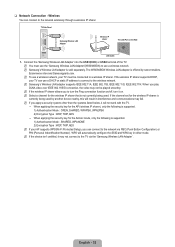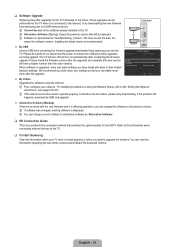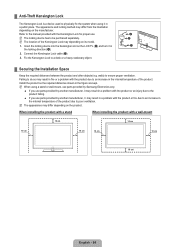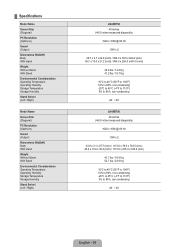Samsung LN40B750 Support Question
Find answers below for this question about Samsung LN40B750 - 40" LCD TV.Need a Samsung LN40B750 manual? We have 5 online manuals for this item!
Question posted by Carolsaladbar on January 3rd, 2017
Weight For A Model Ln40a500t1fxza Version Cn01
Current Answers
Answer #1: Posted by BusterDoogen on January 3rd, 2017 10:02 PM
unit weight 46.1 lbs
I hope this is helpful to you!
Please respond to my effort to provide you with the best possible solution by using the "Acceptable Solution" and/or the "Helpful" buttons when the answer has proven to be helpful. Please feel free to submit further info for your question, if a solution was not provided. I appreciate the opportunity to serve you!
Related Samsung LN40B750 Manual Pages
Samsung Knowledge Base Results
We have determined that the information below may contain an answer to this question. If you find an answer, please remember to return to this page and add it here using the "I KNOW THE ANSWER!" button above. It's that easy to earn points!-
General Support
... 7 Series DLP TV's (HLxxA750) 6 Series DLP TV's (HLxxA650) 5 Series DLP TV's (HLxxA510) 2007 Samsung TVs With Anynet+ The following 2008 Samsung TV's have Anynet+: LCD All 9 Series LCD TVs (LNxxA950) 8 Series LCD TVs (LNxxA850, LNxxA860) 7 Series LCD TVs (LNxxA750) Most of the 6 Series LCD TVs (LNxxA650, LNxxA630) excluding the 19" and 22" models of the 5 Series LCD TVs (LNxxA550, LNxxA540... -
General Support
... file unzipping program. Plasma TVs Plasma TV Model Firmware Versions HP-T4234X/XAA 1001 to 1015 HP-T4254X/XAA HP-T5034X/XAA HP-T4264X/XAA HP-T5064X/XAA LCD TVs LCD TV Model LN-T3242HX/XAA 1001 to...problem by updating the firmware version on your TV through the USB port on hand when you have the model number and serial number of your TV on the back or side panel of the updated firmware,... -
General Support
... TV. Control Panel. In the Control Panel window, double click Display. Click Yes. Click OK. Click OK to it . tab, click the Screen Refresh Rate field. How Do I Connect My TV To My Computer? Note: 2008 models include LN series LCD TVs, HL series DLP TVs, PN and FP-T Plasma TVs and TX-T SlimFit TVs. 2007 models include LN-T series LCD TVs...
Similar Questions
What is this tv worth in good used condition? Samsung LN40A330 - 40" LCD TV
We started noticing that the darker colors - areas in shadows - started getting a mottled and "green...
I have Samsung LN40A530P1F 40 LCD TV. Last week it started turning on and off on its own. Tried unpl...