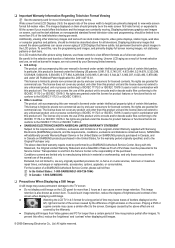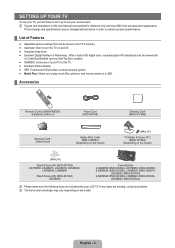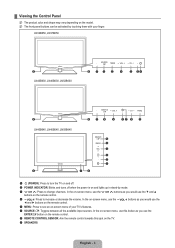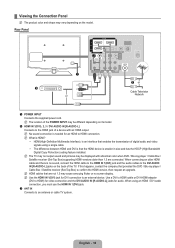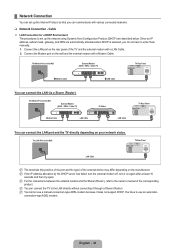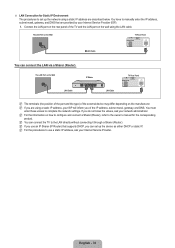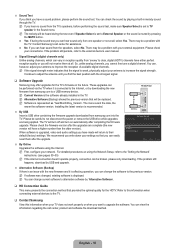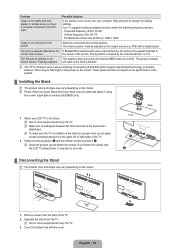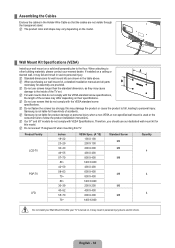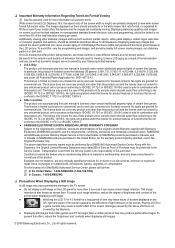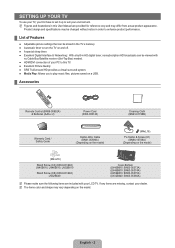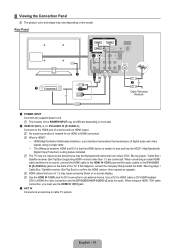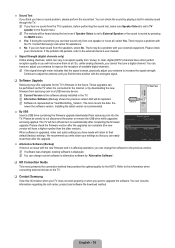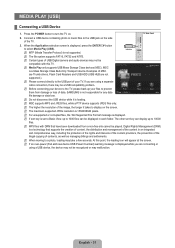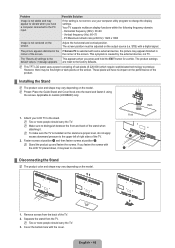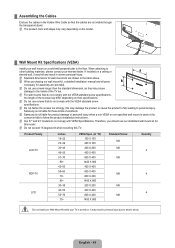Samsung LN40B640R3F Support Question
Find answers below for this question about Samsung LN40B640R3F.Need a Samsung LN40B640R3F manual? We have 9 online manuals for this item!
Question posted by mmcwillms on January 29th, 2013
Where Can I Download Wireing Schematics For This Product
Current Answers
Answer #1: Posted by tintinb on January 30th, 2013 10:49 AM
1. Visit
http://www.helpowl.com/manuals/Samsung/LN40B640R3F/79558
2. Click the User Manual (ENGLISH) link
3. Enter the required captcha code
4. Click the Submit Form button
5. Select online viewer or download
If you have more questions, please don't hesitate to ask here at HelpOwl. Experts here are always willing to answer your questions to the best of our knowledge and expertise.
Regards,
Tintin
Related Samsung LN40B640R3F Manual Pages
Samsung Knowledge Base Results
We have determined that the information below may contain an answer to this question. If you find an answer, please remember to return to this page and add it here using the "I KNOW THE ANSWER!" button above. It's that easy to earn points!-
General Support
...procedures. cosmetic damage or product with any peripheral; failures or problems due to returning any wires, cables, manuals, extractable cases, or anything else that product performance is affected by... page. Do not send any product for warranty service, the purchaser must be liable for problem determination and service procedures. basis. To download and run the diagnostics, click ... -
General Support
... place it should not be a 2-pronged flat plug is shipped with this accessory is in...phone in Europe as mobile phones and headsets, without wires or cords over a short distance of the FCC ...be determined by being ready to radio or television reception, which the receiver is purchased. ...the purchase contract. This product should return the product to the retailer from the phone... -
Using The Ethernet Port On Your TV. SAMSUNG
... On Your TV. Product : Televisions > LCD TV > STEP 1. Important : If you do not have an always on, high-speed internet connection, then you need the following equipment: An Ethernet cable long enough to connect to receive automatic updates. LN46A750R1F 3395. The Requirements Wired Connection To connect a television with an Internet based...
Similar Questions
I am having difficulty removing the pedestal stand from my Samsung LN40C530F1FXZA
What is the best setting for a un55eh6000f Samsung best picture Quality
What is the vesa system that the Samsung LN32C540F2D uses? I want to buy a wall mount for it.