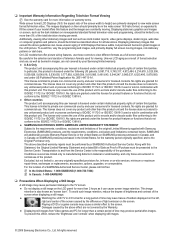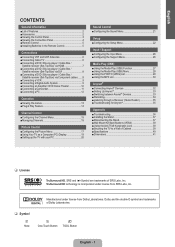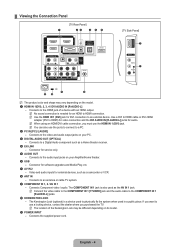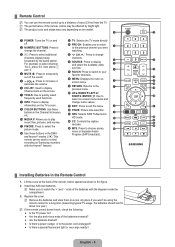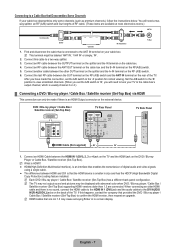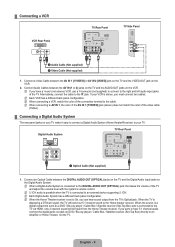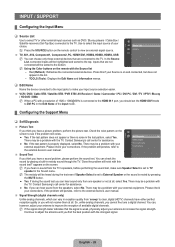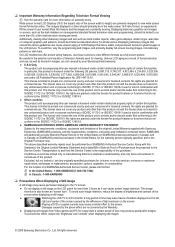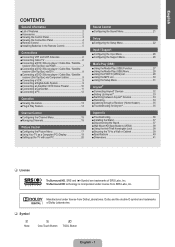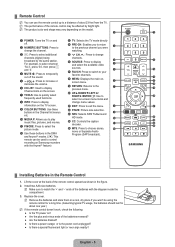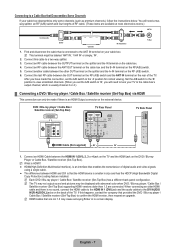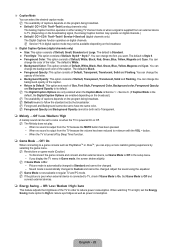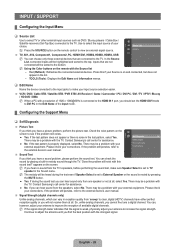Samsung LN40B540P8F Support Question
Find answers below for this question about Samsung LN40B540P8F.Need a Samsung LN40B540P8F manual? We have 6 online manuals for this item!
Question posted by jeanlary on October 23rd, 2012
Have Sound But No Picture
Current Answers
Answer #1: Posted by TVDan on October 23rd, 2012 2:40 PM
Turn the set on in a very dark room with a very bright flashlight. Point the light into the screen and press the menu to see that the video is actually there.
TV Dan
Related Samsung LN40B540P8F Manual Pages
Samsung Knowledge Base Results
We have determined that the information below may contain an answer to this question. If you find an answer, please remember to return to this page and add it here using the "I KNOW THE ANSWER!" button above. It's that easy to earn points!-
General Support
...separated, processed at 1-800-SAMSUNG (1-800-726-7864) any day between 9 a.m. In many setups, the television signal comes into your TV - If it 's highly likely you are using a home theater system (HTS) ... or, sometimes, a stereo system. The Sound On My TV Is Not In Synch With The Picture. and 9 p.m. Unsynchronized Sound And Video With DLP TVs If the sound on your DLP TV is out of the... -
General Support
... lens Using the mirror as a viewfinder, align the Camera to achieve the desired picture Wait as the Timer audibly counts down to launch the Timer Select the desired...Camera key , located in the My Pictures folder Press the navigation key down until the Camera shutter sounds Turn the handset back around , from back to front, to view the picture on the display Press the left soft key to... -
General Support
Images Sounds Images MP3s Camera & Messaging Speakerphone Communication & How Do I Take Pictures With My SGH-I607? How Do I Make An Emergency Call On My SGH-I607?...Firmware / Software Version On My SGH-I607? How Do I Delete Videos Taken With My SGH-I607? How Do I Send Pictures From My SGH-I607? Can I Set An Audible Message Alert For Missed Calls Or Voice Mails On My SGH-I607? ...
Similar Questions
Plugged in TV but have no picture or sound now.
What is the vesa system that the Samsung LN32C540F2D uses? I want to buy a wall mount for it.