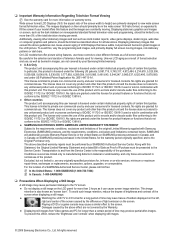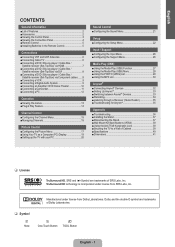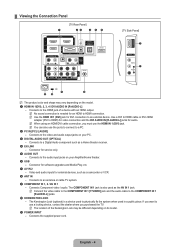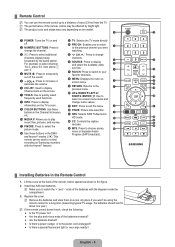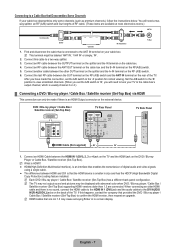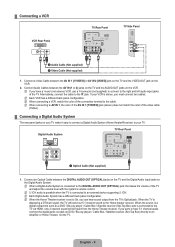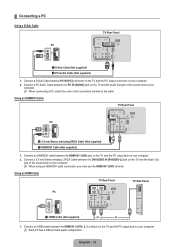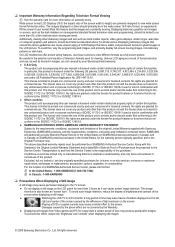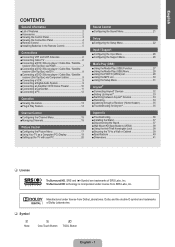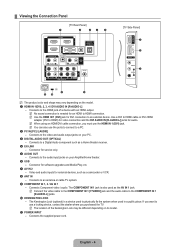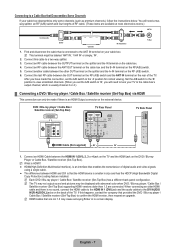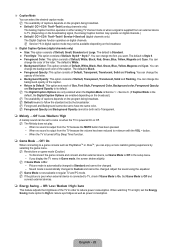Samsung LN40B540P8F Support Question
Find answers below for this question about Samsung LN40B540P8F.Need a Samsung LN40B540P8F manual? We have 6 online manuals for this item!
Question posted by jeanlary on October 23rd, 2012
Have Sound But No Picture. What Do I Do?
Current Answers
Answer #1: Posted by TVDan on October 23rd, 2012 2:38 PM
Turn the set on in a very dark room with a very bright flashlight. Point the light into the screen and press the menu to see that the video is actually there.
TV Dan
Related Samsung LN40B540P8F Manual Pages
Samsung Knowledge Base Results
We have determined that the information below may contain an answer to this question. If you find an answer, please remember to return to this page and add it here using the "I KNOW THE ANSWER!" button above. It's that easy to earn points!-
General Support
... Patch for the SCH-I760 handset. FAQ Listing By Category Specifications Using The Phone Display Sounds Images MP3s Camcorder Speakerphone General Miscellaneous Internet & How Do I Change The Text Size... SCH-I760? View the Verizon Wireless SCH-I760 Menu Tree Bluetooth Index Top How Do I Send Pictures From My SCH-I760? How Do I Change The Camera Resolution On My SCH-I760? How Do... -
General Support
.... How Do I Leave It Plugged in Charging Overnight? What Is ... The Manual For My Non-Bluetooth Accessory Manuals Can I Get It Repaired? Picture Caller ID Assigned To My Contact Is Not Showing, How Do I Purchase... Way To Turn Off The Audible Low Battery Warning On My Phone? Rebates Repair Sounds, Images & Games Service Provider Related Speaker Phone Using The Phone Warranty CDMA ... -
General Support
...television signal comes into your system between 9 a.m. and this problem for assistance. Check your HTS or stereo user's manual to resolve the sound synch problem. If you do not have a DLP TV or a TV... picture and the TV is connected directly to adjust the Sound Delay so that the sound and picture If your HTS or stereo does not have either a DLP TV or a TV connected...
Similar Questions
What is the vesa system that the Samsung LN32C540F2D uses? I want to buy a wall mount for it.