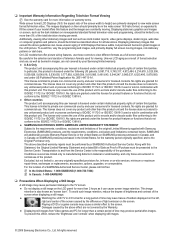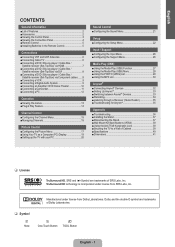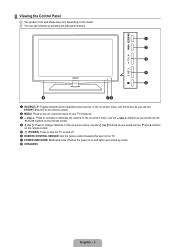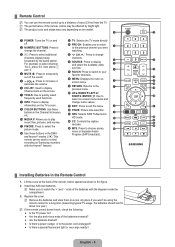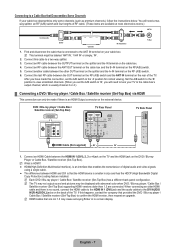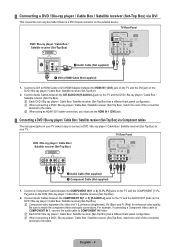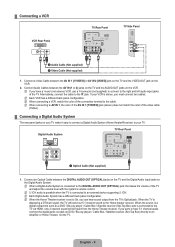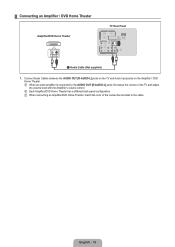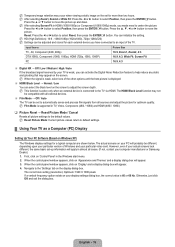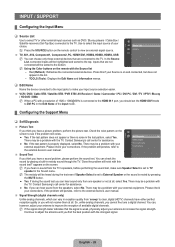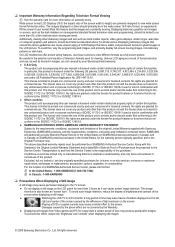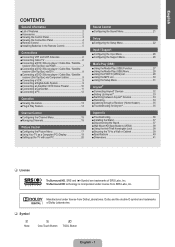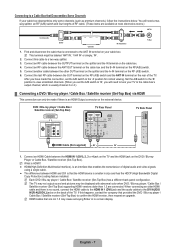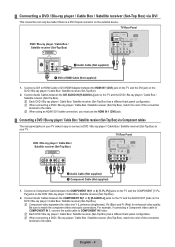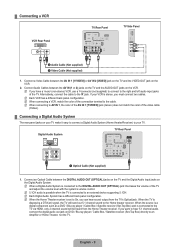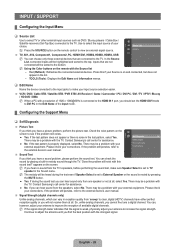Samsung LN40B540P8F Support Question
Find answers below for this question about Samsung LN40B540P8F.Need a Samsung LN40B540P8F manual? We have 6 online manuals for this item!
Question posted by aaronjonasson on July 23rd, 2012
Volume Fluctuates
Our Samsung (LN40B540P8FXZA version SQO2) tv's volume has been fluctuating while watching cable tv, dvd, or blu ray. The volume will go down and we will have to manually increase it. Then the volume will go up on its own and we will have to correct it. Please advise on a solution.
Current Answers
Related Samsung LN40B540P8F Manual Pages
Samsung Knowledge Base Results
We have determined that the information below may contain an answer to this question. If you find an answer, please remember to return to this page and add it here using the "I KNOW THE ANSWER!" button above. It's that easy to earn points!-
General Support
... the instruction manual to get... ear. Bluetooth version Version 1.2 Bluetooth profile...increase the likelihood of the track. Consult a dealer or an experienced radio/TV... radio or television reception, which...a 2-pronged flat plug is...increase or decrease the volume level. to the headset. When you ! Frequently asked questions Certification and safety approvals Warranty and parts replacement Correct... -
General Support
... - Please delete the file and download the correct USB firmware update. button on the ZIP file...Blu-ray viewing. firmware information is not available for your desktop. [Right the ZIP file and [Extract] .RUF file. on your remote control, select the number for the following the instructions below. Remove the USB Flash drive from your flash drive so your television. TV... -
General Support
...AC adapter, User manual As soon as...increase sound sensitivity. refer to more details below To pair the speakers with audio sources first. Simply plug the 3.5mm AV cable... encouraged to try to correct the interference by Bluetooth ...to radio or television reception, which the...an experienced radio/TV techniciaion for ... Discman, CD/DVD other antenna or... Dialing Volume Up Volume Down Connect...
Similar Questions
I Have A Problem With The Volume Fluctuating On My Samsung Model #
LN40B540P8FXZA Version SQ02 . Could someone please help me.
LN40B540P8FXZA Version SQ02 . Could someone please help me.
(Posted by mauisound 9 years ago)
Samsung Flat Panel Turns Off And On Randomly
(Posted by woody7 11 years ago)
What Size Screws Do I Need For A Wall Mount Bracket For The Ln40b540p8f Samsung
(Posted by djwoodley 12 years ago)
I Have The Samsung Ln32c540f2d Flat Screen Television. What Is The Vesa System
What is the vesa system that the Samsung LN32C540F2D uses? I want to buy a wall mount for it.
What is the vesa system that the Samsung LN32C540F2D uses? I want to buy a wall mount for it.
(Posted by sendme2cali 12 years ago)