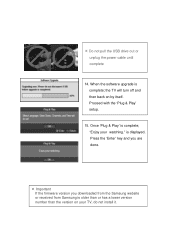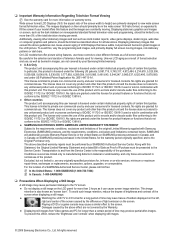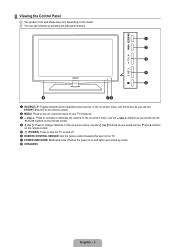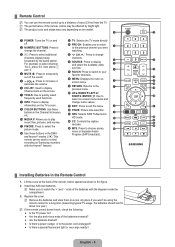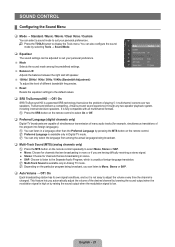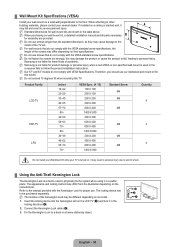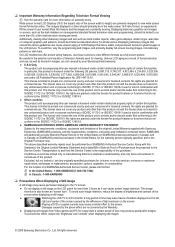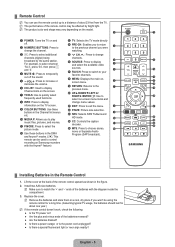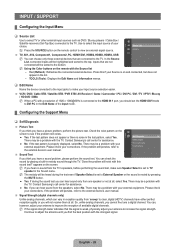Samsung LN40B540P8F Support Question
Find answers below for this question about Samsung LN40B540P8F.Need a Samsung LN40B540P8F manual? We have 6 online manuals for this item!
Question posted by mauisound on March 9th, 2015
I Have A Problem With The Volume Fluctuating On My Samsung Model #
LN40B540P8FXZA Version SQ02 . Could someone please help me.
Current Answers
Related Samsung LN40B540P8F Manual Pages
Samsung Knowledge Base Results
We have determined that the information below may contain an answer to this question. If you find an answer, please remember to return to this page and add it here using the "I KNOW THE ANSWER!" button above. It's that easy to earn points!-
General Support
... then Windows Media Player 10 or higher version must be checked from the mobile phone ... the second step and select a phone model, size, and file format in menu ...the program. The driver is any problem while installation, please reinstall the driver...: Select background music and its volume at the top of Photo editor...Phone Music Organize The Media menu helps you to see information on the ... -
General Support
... nearest Authorized Service Center to program your remote, please contact the manufacturer of DLP television sets. This remote control must purchase a third party programmable/learning remote control that ... on the programming process. There are no other discrete code lists. For owners of late model 2002 & 2003 DLP TVs, there was a special, limited time promotional upgrade that... -
General Support
...laptop's video card to the PC In jack on how to HDMI cable. Also, on the front panel of your TV, you must use any HDMI in the lower left and right Audio In jacks associated...sub port, a DVI port, or, for your Samsung TV to slide all the volume controls that fixes the problem. HDMI and HDMI/DVI Jacks 2008 Models If you are using an the HDMI IN 1 video jack. Click OK when...
Similar Questions
Samsung Flat Panel Turns Off And On Randomly
(Posted by woody7 11 years ago)
Volume Fluctuates
Our Samsung (LN40B540P8FXZA version SQO2)tv's volume has been fluctuating while watching cable tv, d...
Our Samsung (LN40B540P8FXZA version SQO2)tv's volume has been fluctuating while watching cable tv, d...
(Posted by aaronjonasson 11 years ago)
What Size Screws Do I Need For A Wall Mount Bracket For The Ln40b540p8f Samsung
(Posted by djwoodley 12 years ago)
I Have The Samsung Ln32c540f2d Flat Screen Television. What Is The Vesa System
What is the vesa system that the Samsung LN32C540F2D uses? I want to buy a wall mount for it.
What is the vesa system that the Samsung LN32C540F2D uses? I want to buy a wall mount for it.
(Posted by sendme2cali 12 years ago)