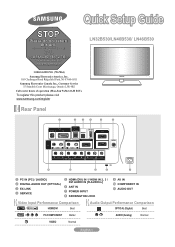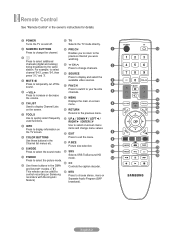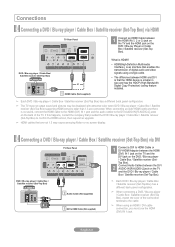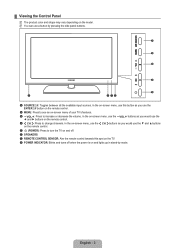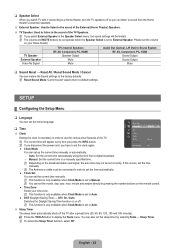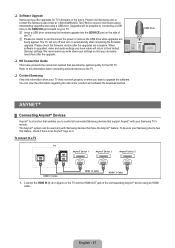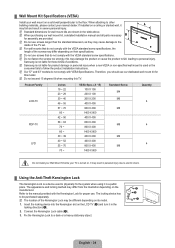Samsung LN40B530P7NXZA Support Question
Find answers below for this question about Samsung LN40B530P7NXZA.Need a Samsung LN40B530P7NXZA manual? We have 2 online manuals for this item!
Question posted by biancacarrillo90 on April 4th, 2012
Why Won't My Tv Won't Turn On?
The person who posted this question about this Samsung product did not include a detailed explanation. Please use the "Request More Information" button to the right if more details would help you to answer this question.
Current Answers
Answer #1: Posted by TVDan on April 4th, 2012 7:13 PM
remove the back and check for capacitors on the power supply that has the top puffed up slightly. If you find any, replace them. These parts (capacitors) are available at places like Radio Shack. you can either replace them yourself, or take the power supply board and the capacitors to a local TV shop and they will likely charge $20 to replace them for you. The power supply is the module that the AC cord plugs into, and the value of the capacitors is printed on the side. Normally the bad ones are rated at 10vdc-16vdc and they could be 1000 to 2200 microfarads. These capacitors will look like a cylinder with a silver top. Google bad capacitors on LCD HDTV and you will see mass data.
Supporting Image
You can click the image below to enlargeTV Dan
Related Samsung LN40B530P7NXZA Manual Pages
Samsung Knowledge Base Results
We have determined that the information below may contain an answer to this question. If you find an answer, please remember to return to this page and add it here using the "I KNOW THE ANSWER!" button above. It's that easy to earn points!-
General Support
... you are all firmly connected. For service information, see the bottom of this page. Turn the TV off a few minutes after you have connected your LCD TV to the wall and the TV. The Power Light On My LCD TV Is Blinking And The Screen Won't Go On. Make sure that the power cord is... -
How To Change The Lamp In Your DLP TV SAMSUNG
Were you satisfied with this content? If no, please tell us why so we can improve the content. very dissatisfied very satisfied Q2. Replace the Cover Replace the lamp cover and screw in the four screws that hold it in place. : The TV will not turn on if the lamp cover is not closed correctly. Content Feedback Q1. submit Please select answers for all of questions ok STEP 10. -
How To Change The Lamp In Your DLP TV SAMSUNG
Product : Televisions > Turn Off Your TV Turn off your DLP TV, unplug it . You must let the lamp cool sufficiently before replacing it , and let the lamp cool for at least 30 minutes before replacing the lamp. How To Clean Fingerprints And Other Greasy Smudges Off Of Your TV Screen Checking Your TV Firmware Version 33658...
Similar Questions
My Sumsung Tv Won't Turn On
Dear Sir/Madam:I have Samsung LN40B500P3F TV and it all of sudden died and won't turn back on. I am ...
Dear Sir/Madam:I have Samsung LN40B500P3F TV and it all of sudden died and won't turn back on. I am ...
(Posted by wt2983 8 years ago)
My Tv Doesn't Turn Of From Remote Or Power Button
my TV doesn't wanna turn on from the remote or power button?
my TV doesn't wanna turn on from the remote or power button?
(Posted by carlosrios124 8 years ago)
Waves On Picture.
The dark portion of the TV picture has red waves through it. I reset the picture, but it didn't chan...
The dark portion of the TV picture has red waves through it. I reset the picture, but it didn't chan...
(Posted by gaylel 10 years ago)
Switches Input
The tv automatically is switching inputs by itself. What's wrong and what can I do?
The tv automatically is switching inputs by itself. What's wrong and what can I do?
(Posted by Fescano 11 years ago)
Tv Won't Turn On
I have a two year old Samsung LN26A450. All of a sudden the TV won't turn on with either the remote ...
I have a two year old Samsung LN26A450. All of a sudden the TV won't turn on with either the remote ...
(Posted by nancyceraster 13 years ago)