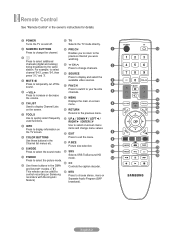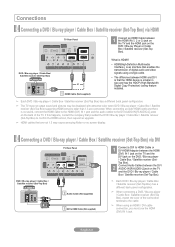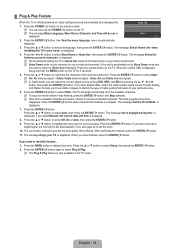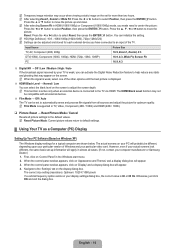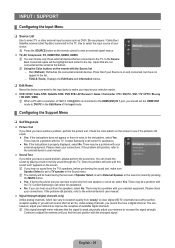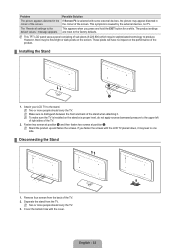Samsung LN40B530P7NXZA Support Question
Find answers below for this question about Samsung LN40B530P7NXZA.Need a Samsung LN40B530P7NXZA manual? We have 2 online manuals for this item!
Question posted by gaylel on December 4th, 2013
Waves On Picture.
The dark portion of the TV picture has red waves through it. I reset the picture, but it didn't change. The letters/words are fine and some of the commericials appear okay. Would the firmware get rid of the waves that are on my TV picture or do I need a technician to look at it?
Supporting Image
You can click the image below to enlargeCurrent Answers
Related Samsung LN40B530P7NXZA Manual Pages
Samsung Knowledge Base Results
We have determined that the information below may contain an answer to this question. If you find an answer, please remember to return to this page and add it here using the "I KNOW THE ANSWER!" button above. It's that easy to earn points!-
General Support
... selection in ATSC/NTSC tuner lets you can watch an analog TV channel in the section titled Viewing the Picture In Picture . Important: What you have selected are compatible with PIP for...you can watch at the same time, which requires two separate tuners. Look for a sentence like this in the section titled Look for them in the PIP window while watching input from ... -
General Support
... My SPH-A400? How Do I Change The Banner Text On My SPH-A400 If So How? Can I Reset My SPH-A400? Check The Amount ...Approximately Once Per Minute, How Can I Change The Wallpaper (Screen Saver) On My SPH-A400? The Firmware / Software Version On My SPH-A400?...My SPH-A400? Is Not Recognizing Voice Commands, How Do I Assign A Picture ID To A Contact On My SPH-A400? Speed Dial On My SPH... -
How To Set Up Your Samsung Digital Media Extender SAMSUNG
... click here . You can use this device, there are listed below. To see if your TV is compliant, either look for the Anynet+ logo on the configuration of your Home PC. To use to any compatible Samsung television that is a device you to attach the adapter to share music, photos, and videos between...
Similar Questions
What Controls The Front Panel Buttons On A Samsung Ln32c350d1d Tv
(Posted by FrCsaba 9 years ago)
Samsung Un65c6500vfxza 65' Flat Panel Tv Reviews
(Posted by motox1us 10 years ago)
Samsung Ln-t5271f Television - Volume On Samsung Lcd Tv Keeps Going To Zero,
sound bar show on the screen continuously
sound bar show on the screen continuously
(Posted by gb6288 11 years ago)
Samsung Flat Panel Turns Off And On Randomly
(Posted by woody7 11 years ago)
I Have The Samsung Ln32c540f2d Flat Screen Television. What Is The Vesa System
What is the vesa system that the Samsung LN32C540F2D uses? I want to buy a wall mount for it.
What is the vesa system that the Samsung LN32C540F2D uses? I want to buy a wall mount for it.
(Posted by sendme2cali 12 years ago)