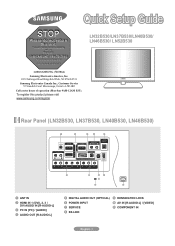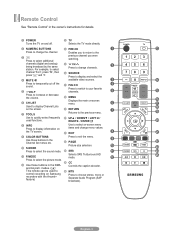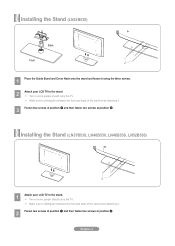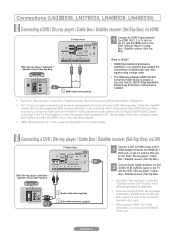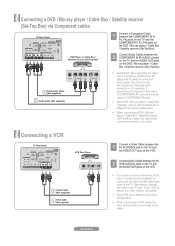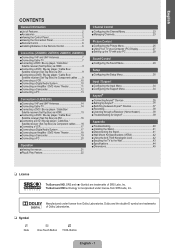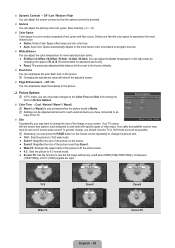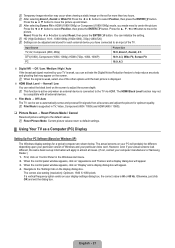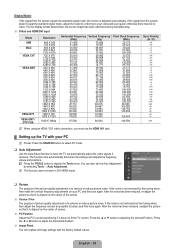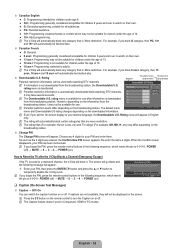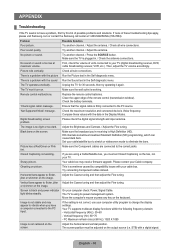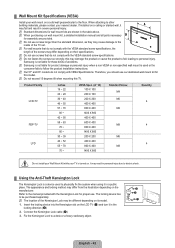Samsung LN40B530P7F Support Question
Find answers below for this question about Samsung LN40B530P7F.Need a Samsung LN40B530P7F manual? We have 5 online manuals for this item!
Question posted by davidson03 on December 31st, 2012
My 40' Tv Is Going Back And Forth Every 2-4 Secs To A Black/blank Screen To Pic
The person who posted this question about this Samsung product did not include a detailed explanation. Please use the "Request More Information" button to the right if more details would help you to answer this question.
Current Answers
Related Samsung LN40B530P7F Manual Pages
Samsung Knowledge Base Results
We have determined that the information below may contain an answer to this question. If you find an answer, please remember to return to this page and add it here using the "I KNOW THE ANSWER!" button above. It's that easy to earn points!-
General Support
... color, verify that the problem happens on all sources. The problem you're experiencing may be an issue with another device, to go to our online troubleshooting guide. Black Objects And Backgrounds On My LCD TV Keep Shifting Shades. For example: Try a DVD player, Game System, VCR, or Cable Box. If the... -
How To Change The Aspect Ratio On Your TV SAMSUNG
... how the picture is displayed on your TV. Through the Tools Menu. (Go to Page 2) the Picture Menu (Go to fit the screen, or removing overscan from the picture. How To Use Game Mode 19045. Product : Televisions > LED TV 15119. How To Change The Aspect Ratio On Your TV STEP 2 STEP 3 Adjusting Your Aspect Ratio Adjusting... -
How To Get Your TV Out Of Shop Mode SAMSUNG
...screen, your remote again to Shop Mode. 2008 models the TV will flash a message box that says "Store Demo" How To Setup Your Monitor To The Optimum Refresh Rate In Windows 7 Press the INFO button on the side panel... of your remote control. the Menu button on your TV for about seven seconds. You may want to press the ...
Similar Questions
Why Does My Tv ,when Powered On Showed A Black Screen
Why does my TV ,when it's powered on shows a black sscreen.
Why does my TV ,when it's powered on shows a black sscreen.
(Posted by Johnkemp1267 7 years ago)
Samsung 40' Tv - Model: Un40eh5000fxza Compatibility In India
Is the above model TV compatible to transmission(PAL) of India if I brought it from US?
Is the above model TV compatible to transmission(PAL) of India if I brought it from US?
(Posted by gangadharunv 10 years ago)
Sony Problem...dvd/vcr
dvd player has a black male cable, round with small prongs...no outlet on tv...ln40b530p7f. do I nee...
dvd player has a black male cable, round with small prongs...no outlet on tv...ln40b530p7f. do I nee...
(Posted by trash1950 10 years ago)
Sound Stays On But Picture Goes Off And On
when we turn the tv on the sound comes on and the picture turns off and on every sec or so.
when we turn the tv on the sound comes on and the picture turns off and on every sec or so.
(Posted by andycindyallaby 11 years ago)
Help Please
we bought this tv a year ago and now we're having some problems with it. it changes channels and con...
we bought this tv a year ago and now we're having some problems with it. it changes channels and con...
(Posted by tekleinethio 12 years ago)