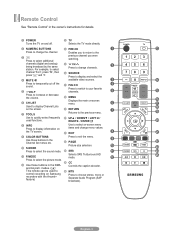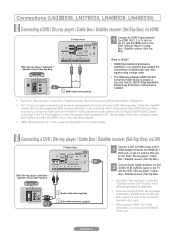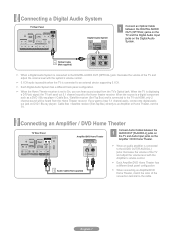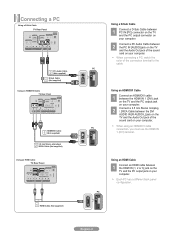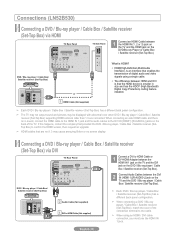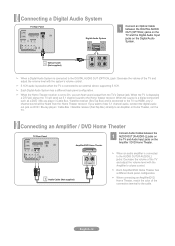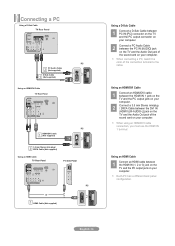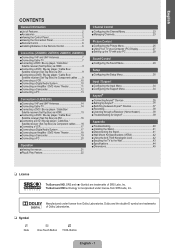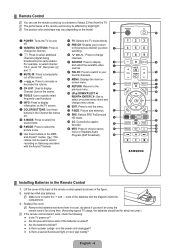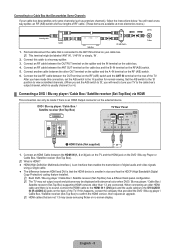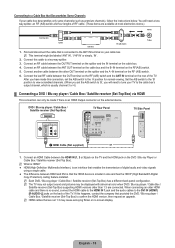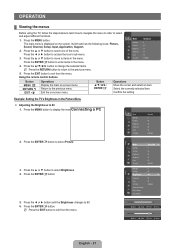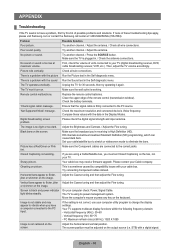Samsung LN40B530P7F Support Question
Find answers below for this question about Samsung LN40B530P7F.Need a Samsung LN40B530P7F manual? We have 5 online manuals for this item!
Question posted by andycindyallaby on June 7th, 2012
Sound Stays On But Picture Goes Off And On
when we turn the tv on the sound comes on and the picture turns off and on every sec or so.
Current Answers
Related Samsung LN40B530P7F Manual Pages
Samsung Knowledge Base Results
We have determined that the information below may contain an answer to this question. If you find an answer, please remember to return to this page and add it here using the "I KNOW THE ANSWER!" button above. It's that easy to earn points!-
General Support
... to an HTS or stereo. In many setups, the television signal comes into your system between 9 a.m. You should be able to the TV without passing through the TV, and the video portion of synch with your system is sent directly to resolve the sound synch problem. and this problem for both are using... -
General Support
Replace the fuse or reset the breaker if necessary. If the recommendations above do not resolve your TV is working. My Television Will Occasionally Not Turn On Or Will Not Turn On At All. Go to your fuse box or circuit breaker box and check the fuse or circuit breaker of the... -
General Support
... on the front panel until the player turns off. If this issue. Resetting the player will revert all settings back to factory default which means you will have to reconfigure your problem, please ...
Similar Questions
Samsung Un65c6500vfxza 65' Flat Panel Tv Reviews
(Posted by motox1us 10 years ago)
Samsung Flat Panel Turns Off And On Randomly
(Posted by woody7 11 years ago)
Help Please
we bought this tv a year ago and now we're having some problems with it. it changes channels and con...
we bought this tv a year ago and now we're having some problems with it. it changes channels and con...
(Posted by tekleinethio 12 years ago)
I Have The Samsung Ln32c540f2d Flat Screen Television. What Is The Vesa System
What is the vesa system that the Samsung LN32C540F2D uses? I want to buy a wall mount for it.
What is the vesa system that the Samsung LN32C540F2D uses? I want to buy a wall mount for it.
(Posted by sendme2cali 12 years ago)