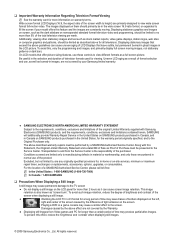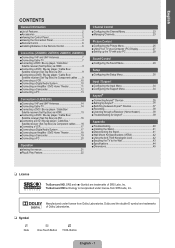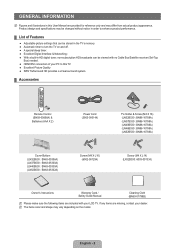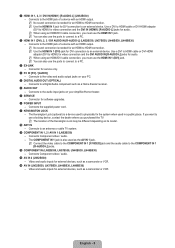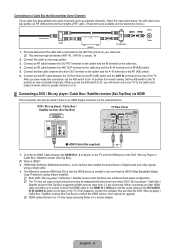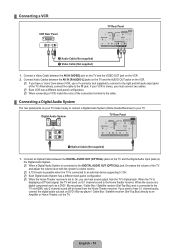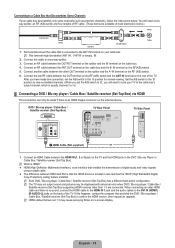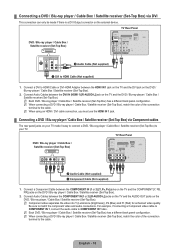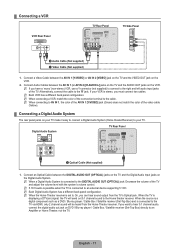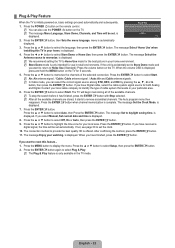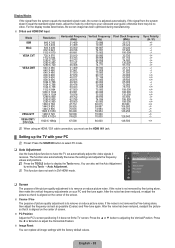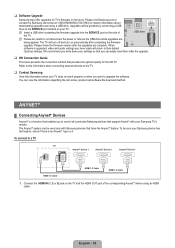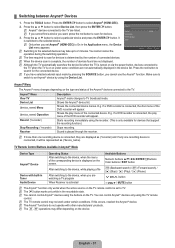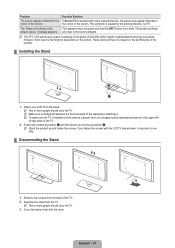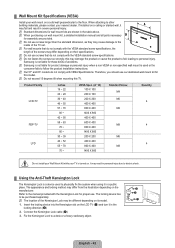Samsung LN40B530 Support Question
Find answers below for this question about Samsung LN40B530 - 40" LCD TV.Need a Samsung LN40B530 manual? We have 1 online manual for this item!
Question posted by b0gsflancia on October 2nd, 2010
Restoer Factory Settings
My Tv is not translated in english its in korean. I want to restore the factory settings because previously its connected to a cable box now its connected to a regular cable antenna. How do i return it back or do i have to restore factory settings.
Current Answers
Related Samsung LN40B530 Manual Pages
Samsung Knowledge Base Results
We have determined that the information below may contain an answer to this question. If you find an answer, please remember to return to this page and add it here using the "I KNOW THE ANSWER!" button above. It's that easy to earn points!-
Picture-In-Picture (PIP) Setup SAMSUNG
... VGA connections on the TV and the external tuner to each RF out jack. To set up your TV for PIP. Example Important : You must perform a channel scan on your external tuner. LCD TV 3782. the two lengths of your external tuner and TV. For example, the sample chart below one to view all your incoming cable or... -
Using Anynet+ SAMSUNG
LN32A450C1D 2185. Using Anynet+ 30382. How To Connect To A Wireless Network (Windows XP) 1455. YP-U2J Firmware Update Instructions Using Windows XP Product : Televisions > LCD TV > -
Using Anynet+ SAMSUNG
How To Connect To A Wireless Network (Windows XP) 1455. YP-U2J Firmware Update Instructions Using Windows XP LCD TV > LN32A450C1D 2185. Using Anynet+ 30382. Product : Televisions >
Similar Questions
Samsung Ln40b530p7f Model
What is the Price on a used Samsung LN40B530P7F right now? I'm trying to sell my used LCD TV and I n...
What is the Price on a used Samsung LN40B530P7F right now? I'm trying to sell my used LCD TV and I n...
(Posted by vanessavives30 2 years ago)
What Is This Tv Worth In Good Used Condition? Samsung Ln40a330 - 40' Lcd Tv
What is this tv worth in good used condition? Samsung LN40A330 - 40" LCD TV
What is this tv worth in good used condition? Samsung LN40A330 - 40" LCD TV
(Posted by angelstrybos 3 years ago)
Olor Is Way Off. When I Tried The Default Setting It Was Still Bad. What Shoul
What should be red is black. What can I do?
What should be red is black. What can I do?
(Posted by doalf 11 years ago)
I Have Samsung Ln40a530p1f 40' Lcd Tv. Last Week It Started Turning On And Off
I have Samsung LN40A530P1F 40 LCD TV. Last week it started turning on and off on its own. Tried unpl...
I have Samsung LN40A530P1F 40 LCD TV. Last week it started turning on and off on its own. Tried unpl...
(Posted by goodney 12 years ago)
Samsung 40' Lcd Hd 1080p (ln40b530p7fxzc)
Picture Problems
My Samsung 40" LCD HD 1080p (LN40B530P7FXZC) has been working great for 2 years. Now all of a sudden...
My Samsung 40" LCD HD 1080p (LN40B530P7FXZC) has been working great for 2 years. Now all of a sudden...
(Posted by murdy1 13 years ago)