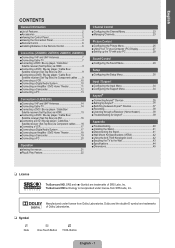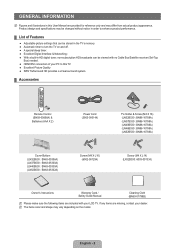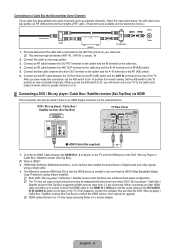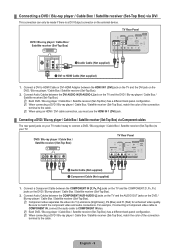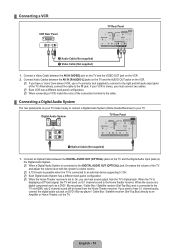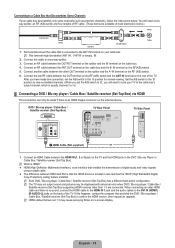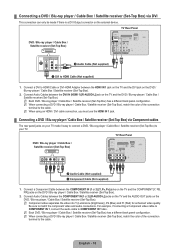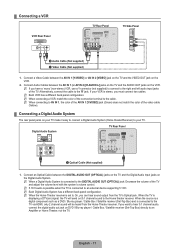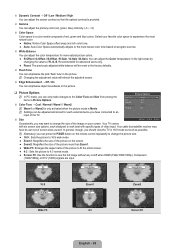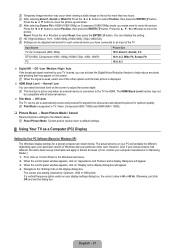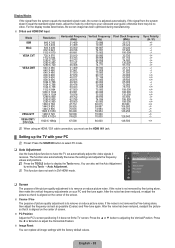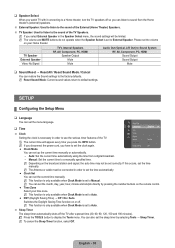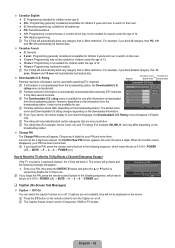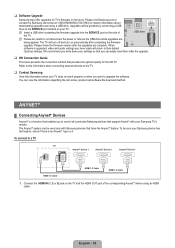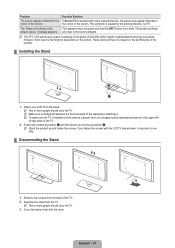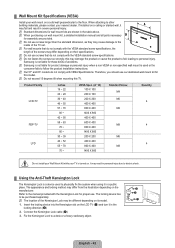Samsung LN40B530 Support Question
Find answers below for this question about Samsung LN40B530 - 40" LCD TV.Need a Samsung LN40B530 manual? We have 1 online manual for this item!
Question posted by doalf on February 16th, 2013
Olor Is Way Off. When I Tried The Default Setting It Was Still Bad. What Shoul
What should be red is black. What can I do?
Current Answers
Related Samsung LN40B530 Manual Pages
Samsung Knowledge Base Results
We have determined that the information below may contain an answer to this question. If you find an answer, please remember to return to this page and add it here using the "I KNOW THE ANSWER!" button above. It's that easy to earn points!-
General Support
...I Use It? If So, How? How Do I Lose My Data? How Do I Reset My N200 To Its Default Settings And Will I Return To Voice Mode After Receiving Data Or A Fax On My N200? How Many Phone Numbers Will ... Dial, Notes or Commands How Do I Make It So The Voice Dial Is Activated When I Make A 3-Way Call, Or Conference Call On My Phone? SPH-n200 FAQ List Below is a listing of the FAQs currently... -
General Support
...soft key for Yes to confirm the Bluetooth device deletion Top Delete All Calendar Events The only way to delete all messages follow the steps below : Select Messaging Select Messages (1) Select Folders ...on the upper left soft key for Yes to confirm resetting the handset to the factory default settings settings, via menus, follow the steps below : Select My Documents Select My Pictures... -
General Support
...Mute 3: Contacts 4: Messaging 5: 3-Way Call 6: Call History For additional ...Settings and Info 1: Auto Save to display the following: OPTION (RIGHT SOFTKEY) 1: Menu Style 1: Grid Black 2: Grid White 3: List Black...Operator 5: Sprint Voice Command SETTINGS 1: Display 1: Screen Saver 1: Main LCD 1: Preset Images 1: Image ...(Yes/No) 6: Default Settings (Yes/No) 7: Reset Favorites (Yes/No) 8: ...
Similar Questions
Samsung Ln40b530p7f Model
What is the Price on a used Samsung LN40B530P7F right now? I'm trying to sell my used LCD TV and I n...
What is the Price on a used Samsung LN40B530P7F right now? I'm trying to sell my used LCD TV and I n...
(Posted by vanessavives30 2 years ago)
What Is This Tv Worth In Good Used Condition? Samsung Ln40a330 - 40' Lcd Tv
What is this tv worth in good used condition? Samsung LN40A330 - 40" LCD TV
What is this tv worth in good used condition? Samsung LN40A330 - 40" LCD TV
(Posted by angelstrybos 3 years ago)
I Have Samsung Ln40a530p1f 40' Lcd Tv. Last Week It Started Turning On And Off
I have Samsung LN40A530P1F 40 LCD TV. Last week it started turning on and off on its own. Tried unpl...
I have Samsung LN40A530P1F 40 LCD TV. Last week it started turning on and off on its own. Tried unpl...
(Posted by goodney 12 years ago)
Restoer Factory Settings
My Tv is not translated in english its in korean. I want to restore the factory settings because pre...
My Tv is not translated in english its in korean. I want to restore the factory settings because pre...
(Posted by b0gsflancia 13 years ago)
Samsung 40' Lcd Hd 1080p (ln40b530p7fxzc)
Picture Problems
My Samsung 40" LCD HD 1080p (LN40B530P7FXZC) has been working great for 2 years. Now all of a sudden...
My Samsung 40" LCD HD 1080p (LN40B530P7FXZC) has been working great for 2 years. Now all of a sudden...
(Posted by murdy1 13 years ago)