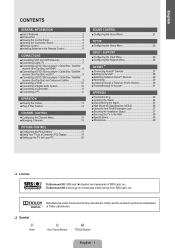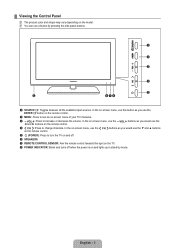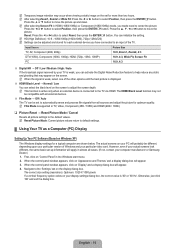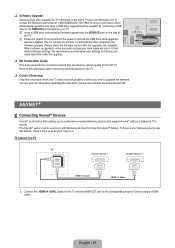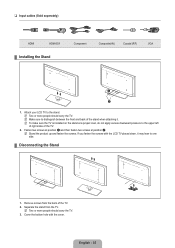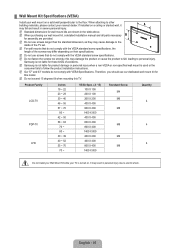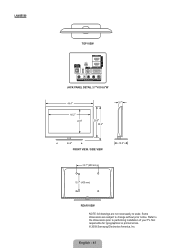Samsung LN40B500P3F Support Question
Find answers below for this question about Samsung LN40B500P3F.Need a Samsung LN40B500P3F manual? We have 4 online manuals for this item!
Question posted by jvaNhlanh on June 17th, 2014
How To Remove The Stand For A Samsung Lcd Ln40b500p3f
The person who posted this question about this Samsung product did not include a detailed explanation. Please use the "Request More Information" button to the right if more details would help you to answer this question.
Current Answers
Related Samsung LN40B500P3F Manual Pages
Samsung Knowledge Base Results
We have determined that the information below may contain an answer to this question. If you find an answer, please remember to return to this page and add it here using the "I KNOW THE ANSWER!" button above. It's that easy to earn points!-
General Support
... 4.5. Threaded SMS Messaging: Rather than seeing a stand-alone response when you open an SMS message, you quick...the computer's USB port is strongly advised. The use Sliding Panel homescreen allows you 'll view the details of Home, Premium, Business...Fully Charged Battery (Standard or Extended) The SIM Card Should Be Removed From The Phone OTHER USB Data Cable (Included In Retail Box -... -
General Support
.... If that the instructions say otherwise, and only use for instructions explaining how to remove the residue. General Cleaning For general cleaning of both the frame and screen of the ...and have adhesive residue remaining, click here for this purpose. clean your television correctly, follow these steps: Unplug your LCD TV with a microfiber cloth that you can be able to use any ... -
How To Get Your TV Out Of Shop Mode SAMSUNG
... INFO button on your TV. A list of your TV has been removed from Shop Mode. Turning Off Shop Mode To turn off Shop Mode,...with this content? Were you TV is displayed on the side panel of settings appears. very dissatisfied very satisfied Q2. See if the... Is In Shop Mode To confirm your TV on the screen. For LCD TVs Manufactured in Shop Mode, follow these steps: Turn your TV is...
Similar Questions
My Ln40b500p3f Screen Is Flickering
my samsung LN40B500P3F screen is flickering, is there anything i can do to fix it?
my samsung LN40B500P3F screen is flickering, is there anything i can do to fix it?
(Posted by garylee327 5 years ago)
How To Remove Stand Base.
unable to remove screws to get stand off
unable to remove screws to get stand off
(Posted by Anonymous-157099 8 years ago)
Can I Connect My Camcorder To My Samsung Ln40b500p3f
(Posted by uriserjt 9 years ago)
Can Samsung Ln40b500p3f Play Movies Through Flash Drive
(Posted by joebcmg 10 years ago)
Remove Stand
I have removed the two philips head screws from the bottom center but the stand fitting will not com...
I have removed the two philips head screws from the bottom center but the stand fitting will not com...
(Posted by bojones 12 years ago)