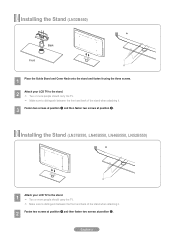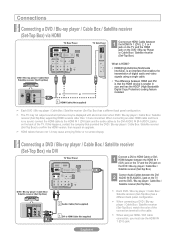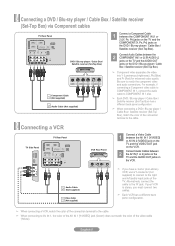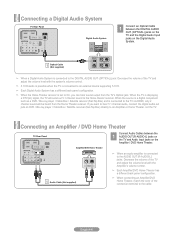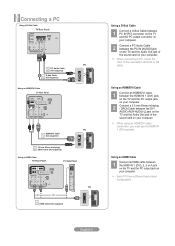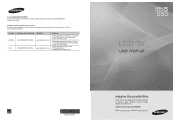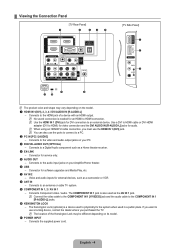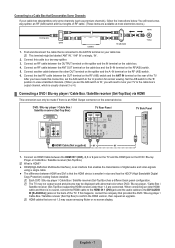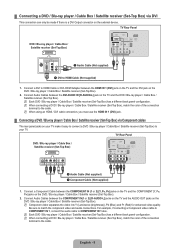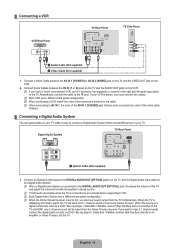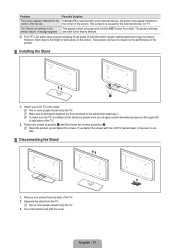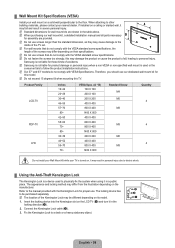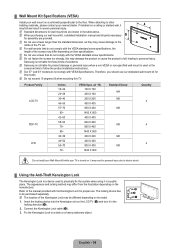Samsung LN46B550 Support Question
Find answers below for this question about Samsung LN46B550 - 46" LCD TV.Need a Samsung LN46B550 manual? We have 5 online manuals for this item!
Question posted by bojones on November 10th, 2011
Remove Stand
I have removed the two philips head screws from the bottom center but the stand fitting will not come out. Need more force or what?
Thank you
Current Answers
Related Samsung LN46B550 Manual Pages
Samsung Knowledge Base Results
We have determined that the information below may contain an answer to this question. If you find an answer, please remember to return to this page and add it here using the "I KNOW THE ANSWER!" button above. It's that easy to earn points!-
General Support
... described below. Clean the frame of your LCD TV with a microfiber cloth that you can be able to remove the residue. Let the screen dry completely before you plug the TV back in. If that sell monitors or TVs. Never use a soft, clean, lint free, dry cloth. clean your television correctly, follow these steps: Unplug your... -
How To Remove Applications From Internet@TV SAMSUNG
... connect your TV to your network. LCD TV > How To Remove Applications From Internet@TV STEP 1. Before You Begin Important: Before using Internet@TV, press the INTERNET@TV button on connecting your TV to your wired network, start using Internet@TV, you can press the MENU button, select Application, select Content View, and then select Internet@TV Product : Televisions > -
How To Remove Applications From Internet@TV SAMSUNG
Product : Televisions > How To Remove Applications From Internet@TV LCD TV > LN40C650L1F 20011.
Similar Questions
Tv Turn On/off By Itself
My Samsung LN46B550 -46" LCD TV is turn on/off by itself 0on different interval and the manu display...
My Samsung LN46B550 -46" LCD TV is turn on/off by itself 0on different interval and the manu display...
(Posted by kaytip2000 9 years ago)
Need A Parts List For A Samsung 46' Lcd Tv Model: Ln46c630k1f
Need to replace the IR sensor board.
Need to replace the IR sensor board.
(Posted by dnorman8816 10 years ago)
I Have Stand But Screws Are Missing...what Screws Do I Need And Where Do I Get T
(Posted by dbblount 11 years ago)
Samsung 46 Lcd Tv Wont Stop Scanning Channels.
I have a samsung LN46A580P6FXZA tv. When i turn the tv on, within a few minutes it starts scanning a...
I have a samsung LN46A580P6FXZA tv. When i turn the tv on, within a few minutes it starts scanning a...
(Posted by fharjer 11 years ago)
Need Manual
I bought a samsung 46 in tv from American tv. It was a display. It doesnt have the manual. How do I ...
I bought a samsung 46 in tv from American tv. It was a display. It doesnt have the manual. How do I ...
(Posted by dbowey 13 years ago)