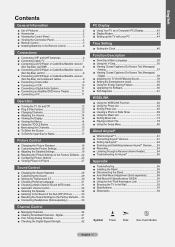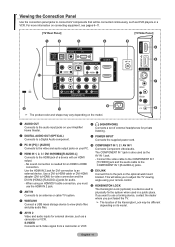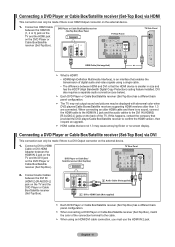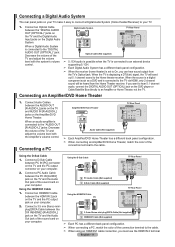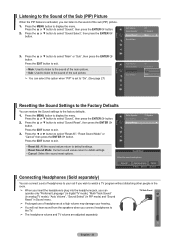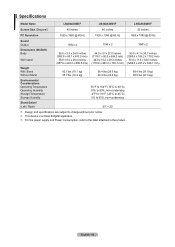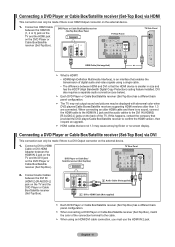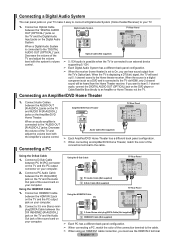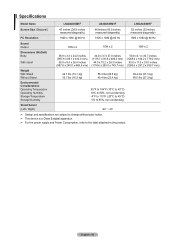Samsung LN40A630M1F Support Question
Find answers below for this question about Samsung LN40A630M1F.Need a Samsung LN40A630M1F manual? We have 4 online manuals for this item!
Question posted by bsbakem on August 12th, 2011
How Do I Fix Popping Sound Through Speakers.
Current Answers
Answer #1: Posted by TVDan on August 12th, 2011 8:20 PM
Since you haven't given me the full model number, serial number, and the version code, I couldn't identify the definitive part number of the main board. I did look up the LN40A630M1FXZA Version SQ01 the part number would be BN94-02079E with a retail of around $190 plus $50 core through Samsung. But before you purchase a board first check the wiring and ensure you research the proper model, versions
TV Dan
Related Samsung LN40A630M1F Manual Pages
Samsung Knowledge Base Results
We have determined that the information below may contain an answer to this question. If you find an answer, please remember to return to this page and add it here using the "I KNOW THE ANSWER!" button above. It's that easy to earn points!-
General Support
... function key, you cycle through the speakers of the inputs you use to slide all the volume controls that fixes the problem. Make sure that all the sliders of your mouse to at stores such as CompUSA. If your 2005 or 2006 Samsung TV has an HDMI only jack, you use an HDMI/DVI cable. Click HERE for... -
General Support
... adjust video wall image. ※ Clearer Images Video signal: AV, S-Video, Component, HDMI. (Not PC Signal) 3 Way Burn-in Protection 3 Types... VESA Wall Mount Standard VESA Flat Display Mounting Interface Standard Support - If ...Black (BK07) Color System Multi (PAL/SECAM/NTSC3.58/NTSC4.43) Sound Speaker Type Built-In Sound output (RMS) 10W x 2 Operating Conditions Temperature 10°C ~ 40... -
General Support
... that you have set to an input source on your TV set the TV's source to a source on and turning off Game Mode. To make Game Mode accessible, change the source to AV1, AV2, S-Video 1, S-Video 2, Component 1 or Component 2. Game Mode functions with all inputs except COAX. Both are two ways of turning...
Similar Questions
when i press volume select it indicates headphones in use
This is the most frustrating thing about best buy...inept works is bad enough, inept workers who lie...
What is the vesa system that the Samsung LN32C540F2D uses? I want to buy a wall mount for it.