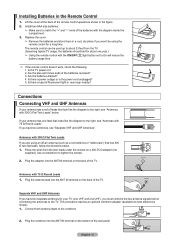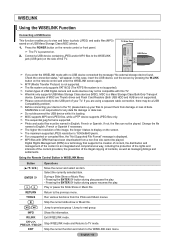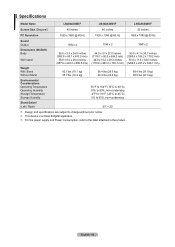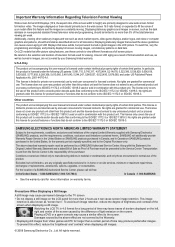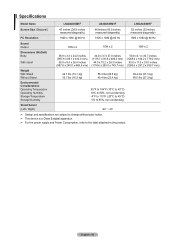Samsung LN40A630M1F Support Question
Find answers below for this question about Samsung LN40A630M1F.Need a Samsung LN40A630M1F manual? We have 4 online manuals for this item!
Question posted by Anonymous-106747 on April 8th, 2013
Is It Compatible With Pal System
The person who posted this question about this Samsung product did not include a detailed explanation. Please use the "Request More Information" button to the right if more details would help you to answer this question.
Current Answers
Related Samsung LN40A630M1F Manual Pages
Samsung Knowledge Base Results
We have determined that the information below may contain an answer to this question. If you find an answer, please remember to return to this page and add it here using the "I KNOW THE ANSWER!" button above. It's that easy to earn points!-
General Support
... find these monitors, click here. Before you use your Samsung device in that they are PAL, SECAM, and NTSC compatible. For a complete listing of LCD multi-purpose computer monitors that country. PAL and SECAM Converters You can not recommend any TVs in the United States require 110/120 volt, 60... -
General Support
...take this equipment does cause harmful interference to radio or television reception, which Bluetooth devices communicate with the limits of ...that are 2 cases for being ready to be a 2-pronged flat plug is shipped with the following functions to the headset. ... modifications not expressly approved by local laws Check phone compatibility! Push the On/Off Button to turn to radio... -
General Support
...operativo. Si. Oficialmente NO. Las relaciones del DVD con diferentes tecnologías. Es compatible el CD-R con el DVD-ROM? toma esto en cuenta, y algunos fabricantes de ... CD 2x para soportar 2.2 Mbps VBR MPEG-2 video (a una resolucion de 480x480 (NSTC) o 480x576 (PAL)) y dos canales audio MPEG-2 Layer II. Hay incluso "peliculas CD-i" La especificación...
Similar Questions
How Do I Remove The Pedestal Stand From This Television?
I am having difficulty removing the pedestal stand from my Samsung LN40C530F1FXZA
I am having difficulty removing the pedestal stand from my Samsung LN40C530F1FXZA
(Posted by Kathypotter1959 4 years ago)
Samsung Un65c6500vfxza 65' Flat Panel Tv Reviews
(Posted by motox1us 10 years ago)
Flat Screen Tv
What is the best setting for a un55eh6000f Samsung best picture Quality
What is the best setting for a un55eh6000f Samsung best picture Quality
(Posted by Duwetlands1 11 years ago)
Samsung Flat Panel Turns Off And On Randomly
(Posted by woody7 11 years ago)
I Have The Samsung Ln32c540f2d Flat Screen Television. What Is The Vesa System
What is the vesa system that the Samsung LN32C540F2D uses? I want to buy a wall mount for it.
What is the vesa system that the Samsung LN32C540F2D uses? I want to buy a wall mount for it.
(Posted by sendme2cali 12 years ago)