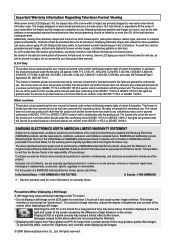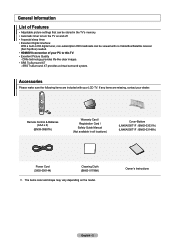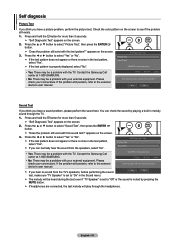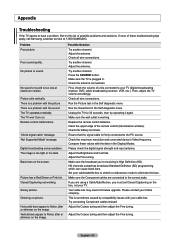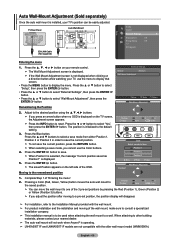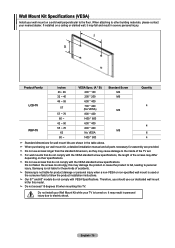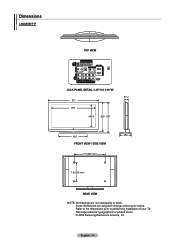Samsung LN40A500T1F Support Question
Find answers below for this question about Samsung LN40A500T1F.Need a Samsung LN40A500T1F manual? We have 3 online manuals for this item!
Question posted by mbistolasctbiz on September 20th, 2011
Is Model #ln40a500t1fxza Hd???
Is model #LN40A500T1FXZA HD???
Current Answers
Answer #2: Posted by TVDan on September 20th, 2011 9:53 AM
yes, it's full HD 1080p http://reviews.cnet.com/flat-panel-tvs/samsung-ln40a500/4507-6482_7-33401020.html
TV Dan
Related Samsung LN40A500T1F Manual Pages
Samsung Knowledge Base Results
We have determined that the information below may contain an answer to this question. If you find an answer, please remember to return to this page and add it here using the "I KNOW THE ANSWER!" button above. It's that easy to earn points!-
General Support
... pixel mapping for HDMI inputs, is designed for European TVs and will void your TV. 2008 Models (LNxx A All 2008 LN Samsung LCD TVs have a JustScan function built in 350, 360,...Model numbers ending in 530, 540, 550, 650, or 750 Model numbers ending in 330, 450, 451 2007 Models (LN-T) All 2007 LN-T Samsung LCD TVs have a JustScan function built in the On Screen Menu or by HD input and HD... -
General Support
...TV to the HDMI source. Use the arrow buttons to select the highest resolution your Samsung HD conversion player, up-convert to high definition, do the following: With the TV and DVD player...player menu. Use the arrow buttons select VIDEO , and then press [Enter]. On some models the option will accept. arrow buttons to the TV, the player will not up-convert with ... -
General Support
...your IP address, Subnet, Mask, Gateway and DNS by following models running firmware version 2.0 or later are equipped with this article,... in the admin account name and password to your television and your BD Player. Manually enter Network Settings With...Network setup, then press the ENTER button. The TCP/IP Control Panel will be displayed in Ethernet. Please, check the network setup" &...
Similar Questions
Samsung Ln40a500t1f Does Not Turn On Anymore
Hi, my Samsung LN40A500T1F does not turn on anymore. I believe I need a new mainboard. What is the c...
Hi, my Samsung LN40A500T1F does not turn on anymore. I believe I need a new mainboard. What is the c...
(Posted by pablolavalli 8 years ago)
Samsung Un65c6500vfxza 65' Flat Panel Tv Reviews
(Posted by motox1us 10 years ago)
Samsung Flat Panel Turns Off And On Randomly
(Posted by woody7 11 years ago)
Samsung
Can you please tell me if Model #LN40A500T1FXZA---Serial#ARVY3CEQ924160V is this TV set HD ready????
Can you please tell me if Model #LN40A500T1FXZA---Serial#ARVY3CEQ924160V is this TV set HD ready????
(Posted by mbistolasctbiz 12 years ago)
Our Samsung Ln40a500t1f Is Not Powering On-what Is Cause?
What is cause of tv not powering on? how much to repair is it worth to repair?
What is cause of tv not powering on? how much to repair is it worth to repair?
(Posted by dba1984 12 years ago)