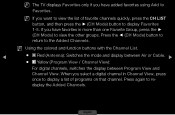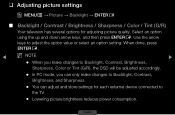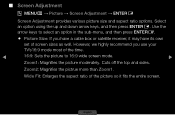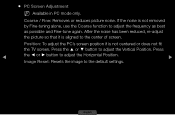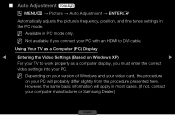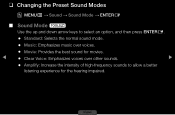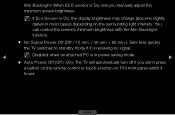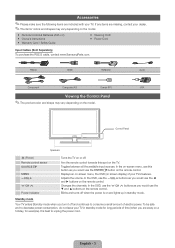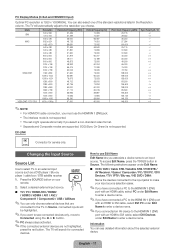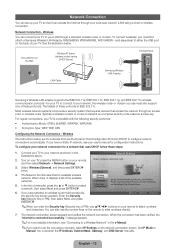Samsung LN37D550K1F Support Question
Find answers below for this question about Samsung LN37D550K1F.Need a Samsung LN37D550K1F manual? We have 4 online manuals for this item!
Question posted by bobdabilda on August 24th, 2014
Ln37d550k1f No Game Mode?
Is there no game mode for this t.v.? Can't find it.
Current Answers
Answer #1: Posted by TommyKervz on August 24th, 2014 11:59 PM
It does have game mode. Download manual and refare to page 110-111 and 130
Tap below to download user manual
http://www.helpowl.com/manuals/Samsung/LN37D550K1F/112858
Tap below to download user manual
http://www.helpowl.com/manuals/Samsung/LN37D550K1F/112858
Related Samsung LN37D550K1F Manual Pages
Samsung Knowledge Base Results
We have determined that the information below may contain an answer to this question. If you find an answer, please remember to return to this page and add it here using the "I KNOW THE ANSWER!" button above. It's that easy to earn points!-
How To Change The Aspect Ratio On Your TV SAMSUNG
How To Edit and Send Pictures Product : Televisions > From stretching the picture to fit the screen, Zooming a picture to change how the picture is displayed on your TV. There are two ways to fit the screen, or removing overscan from the picture. How To Use Game Mode 19045. SCH-I920 - Through the Tools... -
Picture-In-Picture (PIP) Setup SAMSUNG
9868. How To Use Game Mode How To Update Your Televisions Firmware (Software) Through The USB 2.0 Port 15170. -
How To Use Game Mode SAMSUNG
Use the ▼ arrow to select ON, and then press Press the EXIT button to "On" Product : Televisions > When Game mode is set to leave the menu. 15173. With your TV powered on press the MENU button to select the Setup Menu, and then press ENTER . ...
Similar Questions
How To I Attach A Ln37d550k1f To A Stereo Amplifier?
(Posted by stephancole 10 years ago)
Samsung Un65c6500vfxza 65' Flat Panel Tv Reviews
(Posted by motox1us 10 years ago)
Samsung Flat Panel Turns Off And On Randomly
(Posted by woody7 11 years ago)
I Have The Samsung Ln32c540f2d Flat Screen Television. What Is The Vesa System
What is the vesa system that the Samsung LN32C540F2D uses? I want to buy a wall mount for it.
What is the vesa system that the Samsung LN32C540F2D uses? I want to buy a wall mount for it.
(Posted by sendme2cali 12 years ago)