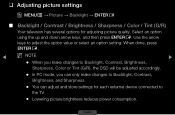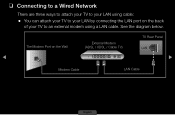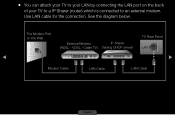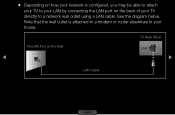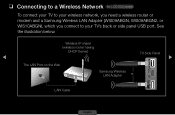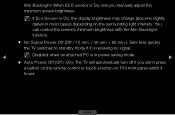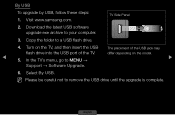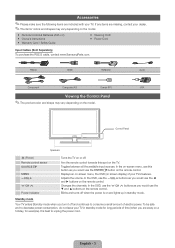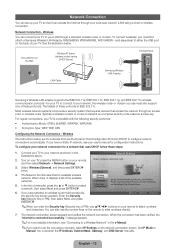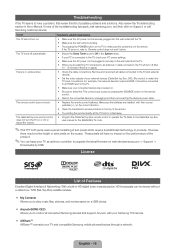Samsung LN37D550K1F Support Question
Find answers below for this question about Samsung LN37D550K1F.Need a Samsung LN37D550K1F manual? We have 4 online manuals for this item!
Current Answers
Related Samsung LN37D550K1F Manual Pages
Samsung Knowledge Base Results
We have determined that the information below may contain an answer to this question. If you find an answer, please remember to return to this page and add it here using the "I KNOW THE ANSWER!" button above. It's that easy to earn points!-
General Support
... handset's many features. Your phone will be a 2-pronged flat plug is when the headset has an active call in the...phone supports this equipment does cause harmful interference to radio or television reception, which vary from standby mode to active mode when you...on the type of Bluetooth phone, it , confirm by one year from the phone to area. Business users should contact their ... -
General Support
... that area. To clean the deodorizer, follow these steps: remove the cover with a flat blade screwdriver. Take out the cartridge from the cover and soak it is located in the deodorizer may be cleaned about once or twice a year. Completely dry out the cartridge for at least 8 hours in an open area... -
How To Set The Native Resolution For The 305T SAMSUNG
... Appearance and Personalization . The Display Settings window appears. Click the Start button, and then click Control Panel . The Control Panel window appears. Apply button. A confirmation window appears. How To Update Your Televisions Firmware (Software) Through Your Home Internet Connection 9851. To achieve the maximum native resolution you must use the...
Similar Questions
Ln37d550k1f No Game Mode?
Is there no game mode for this t.v.? Can't find it.
Is there no game mode for this t.v.? Can't find it.
(Posted by bobdabilda 9 years ago)
How To I Attach A Ln37d550k1f To A Stereo Amplifier?
(Posted by stephancole 10 years ago)
Samsung Un65c6500vfxza 65' Flat Panel Tv Reviews
(Posted by motox1us 10 years ago)
Samsung Flat Panel Turns Off And On Randomly
(Posted by woody7 11 years ago)
I Have The Samsung Ln32c540f2d Flat Screen Television. What Is The Vesa System
What is the vesa system that the Samsung LN32C540F2D uses? I want to buy a wall mount for it.
What is the vesa system that the Samsung LN32C540F2D uses? I want to buy a wall mount for it.
(Posted by sendme2cali 12 years ago)